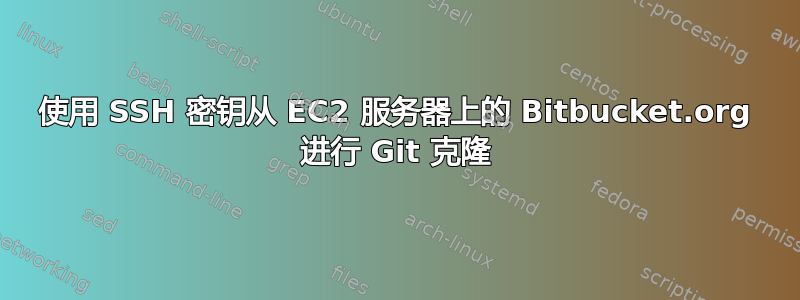
我们已经设置了 EC2 构建服务器,并希望使用 SSH 密钥来克隆 repo。
采取的步骤:
cd ~/.ssh
ssh-keygen -t rsa
创建的配置:
host bitbucket.org
HostName bitbucket.org
IdentityFile ~/.ssh/bitbucket_rsa
User git
在比特桶上加载公共 ssh 密钥:
ssh-rsa...密钥...ec2_user@ip-censored
什么时候:
git clone https://[email protected]/user/repo.git
它要求输入密码。我们应该检查或做什么来查看哪里出错了?
答案1
如果要使用公钥认证,则无法通过 HTTPS 进行克隆。您需要将 URL 修改为 SSH URL,如下所示:
git clone [email protected]/user/repo.git
或者
git clone ssh://[email protected]/user/repo.git
应该为你工作。
答案2
看来你做的一切都是正确的。问题可能出在你提供的 ssh 参数上。以下是我的有效配置:
Host bitbucket.org
IdentityFile ~/.ssh/bitbucket.pem
IdentitiesOnly yes
StrictHostKeyChecking no
我认为这StrictHostKeyChecking no可能是关键。


