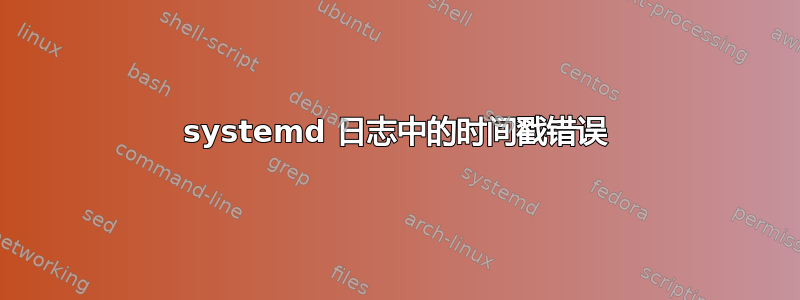
我使用阅读我的家庭服务器的 systemd 日志journalctl,发现日志的时间戳完全乱序。
以下是我的服务器使用的一些日志journalctl -o short-iso --since=yesterday:
2015-06-17T06:00:22+0900 alarm smbd[463]: [2015/06/17 06:00:22.911093, 0] ../source3/printing/print_standard.c:69(std_pcap_cache_reload)
2015-06-17T06:00:22+0900 alarm smbd[463]: Unable to open printcap file /etc/printcap for read!
2015-06-17T06:13:23+0900 alarm smbd[463]: [2015/06/17 06:13:23.161572, 0] ../source3/printing/print_standard.c:69(std_pcap_cache_reload)
2015-06-17T06:13:23+0900 alarm smbd[463]: Unable to open printcap file /etc/printcap for read!
-- Reboot --
1970-01-01T09:00:06+0900 alarm systemd-journal[179]: Runtime journal is using 8.0M (max allowed 87.5M, trying to leave 131.2M free of 867.2M available <E2><86><92> current limit 87.5M).
-- Reboot --
1970-01-01T09:00:06+0900 alarm systemd-journal[177]: Permanent journal is using 336.0M (max allowed 2.9G, trying to leave 420.5M free of 25.2G available <E2><86><92> current limit 2.9G).
1970-01-01T09:00:06+0900 alarm systemd-journal[177]: Time spent on flushing to /var is 5.440ms for 2 entries.
1970-01-01T09:00:06+0900 alarm kernel: Booting Linux on physical CPU 0x0
1970-01-01T09:00:06+0900 alarm kernel: Initializing cgroup subsys cpuset
....
1970-01-01T09:00:21+0900 alarm systemd[1]: Started Update is Completed.
1970-01-01T09:00:21+0900 alarm systemd[1]: Started Create Volatile Files and Directories.
1970-01-01T09:00:21+0900 alarm systemd[1]: Starting Network Time Synchronization...
1970-01-01T09:00:21+0900 alarm systemd[1]: Starting Update UTMP about System Boot/Shutdown...
-- Reboot --
1970-01-01T09:00:05+0900 alarm systemd-timesyncd[187]: System clock time unset or jumped backwards, restoring from recorded timestamp: Thu 2014-07-03 18:46:22 UTC
2014-07-04T03:46:22+0900 alarm systemd[1]: Time has been changed
2014-07-04T03:46:22+0900 alarm systemd[1]: Started Network Time Synchronization.
2014-07-04T03:46:22+0900 alarm systemd[1]: Starting System Time Synchronized.
2014-07-04T03:46:22+0900 alarm systemd[1]: Reached target System Time Synchronized.
...
2014-07-04T03:50:45+0900 alarm dhcpcd[324]: eth0: adding default route via 192.168.0.1
2014-07-04T03:50:45+0900 alarm systemd-timesyncd[187]: Network configuration changed, trying to establish connection.
2014-07-04T03:50:45+0900 alarm systemd-timesyncd[187]: Network configuration changed, trying to establish connection.
2014-07-04T03:50:46+0900 alarm systemd-timesyncd[187]: Using NTP server 216.239.32.15:123 (time4.google.com).
2014-08-30T12:21:54+0900 alarm systemd[255]: Time has been changed
2014-08-30T12:21:54+0900 alarm systemd-timesyncd[187]: interval/delta/delay/jitter/drift 32s/+4955468.150s/0.322s/0.000s/+0ppm
2014-08-30T12:21:54+0900 alarm systemd[1]: Time has been changed
2014-08-30T12:21:54+0900 alarm systemd[1]: Starting Verify integrity of password and group files...
...
2014-08-30T14:12:57+0900 alarm systemd-timesyncd[185]: Network configuration changed, trying to establish connection.
2014-08-30T14:12:57+0900 alarm systemd-timesyncd[185]: Network configuration changed, trying to establish connection.
2014-08-30T14:13:27+0900 alarm systemd-timesyncd[185]: Using NTP server 216.239.36.15:123 (time3.google.com).
2014-09-05T20:47:48+0900 alarm systemd[1]: Time has been changed
2014-09-05T20:47:48+0900 alarm systemd-timesyncd[185]: interval/delta/delay/jitter/drift 32s/+542061.386s/0.335s/0.000s/+0ppm
2014-09-05T20:48:21+0900 alarm systemd-timesyncd[185]: interval/delta/delay/jitter/drift 64s/+0.002s/0.338s/0.001s/+0ppm
2014-09-05T20:49:35+0900 alarm systemd-timesyncd[185]: Timed out waiting for reply from 216.239.36.15:123 (time3.google.com).
....
2014-09-06T22:48:10+0900 alarm systemd[1]: Starting Shutdown.
2014-09-06T22:48:10+0900 alarm systemd[1]: Reached target Shutdown.
2014-09-06T22:48:10+0900 alarm systemd[1]: Starting Final Step.
2014-09-06T22:48:10+0900 alarm systemd[1]: Reached target Final Step.
2014-09-06T22:48:10+0900 alarm systemd[1]: Starting Power-Off...
2014-09-06T22:48:10+0900 alarm systemd[1]: Shutting down.
2014-09-06T22:48:10+0900 alarm systemd-shutdown[1]: Sending SIGTERM to remaining processes...
2014-09-06T22:48:10+0900 alarm systemd-journal[167]: Journal stopped
-- Reboot --
1970-01-01T09:00:04+0900 alarm systemd-journal[169]: Runtime journal is using 8.0M (max allowed 87.5M, trying to leave 131.2M free of 867.2M available <E2><86><92> current limit 87.5M).
1970-01-01T09:00:04+0900 alarm systemd-journal[169]: Runtime journal is using 8.0M (max allowed 87.5M, trying to leave 131.2M free of 867.2M available <E2><86><92> current limit 87.5M).
1970-01-01T09:00:04+0900 alarm kernel: Booting Linux on physical CPU 0x0
...
正如您所看到的,有很多时间戳的中断和前后跳转。这只是一个片段,这样的要点还有很多。
我检查了我的时间设置,但没有发现任何错误:
$ timedatectl status
Local time: Thu 2015-06-18 16:46:44 KST
Universal time: Thu 2015-06-18 07:46:44 UTC
RTC time: Thu 2015-06-18 07:46:44
Time zone: Asia/Seoul (KST, +0900)
NTP enabled: yes
NTP synchronized: yes
RTC in local TZ: no
DST active: n/a
我该如何解决这个烂摊子?
我的环境:
- 设备:四块魔杖板(这是一台单板计算机)
- 操作系统:Arch Linux ARM
答案1
在我看来,您的系统时钟无法正常工作,可能是因为电池没有,或者在重新启动期间不再提供足够的电流来保持时钟运行。 (如果时钟芯片坏了,你应该得到一个不同的错误,ntpd 应该注意到)。
这就是为什么你在 1970 年“Unix 时代”开始时重新启动。
当ntpd启动时,它从世界其他地方听到时钟不工作并相应地设置时间和日期
1970-01-01T09:00:21+0900 alarm systemd[1]: Starting Network Time Synchronization...
1970-01-01T09:00:21+0900 alarm systemd[1]: Starting Update UTMP about System Boot/Shutdown...
-- Reboot --
1970-01-01T09:00:05+0900 alarm systemd-timesyncd[187]: System clock time unset or jumped backwards, restoring from recorded timestamp: Thu 2014-07-03 18:46:22 UTC
您应该能够在关机时保存日期,并至少继续使用该值而不是 1970,但最好更换时钟的电池。


