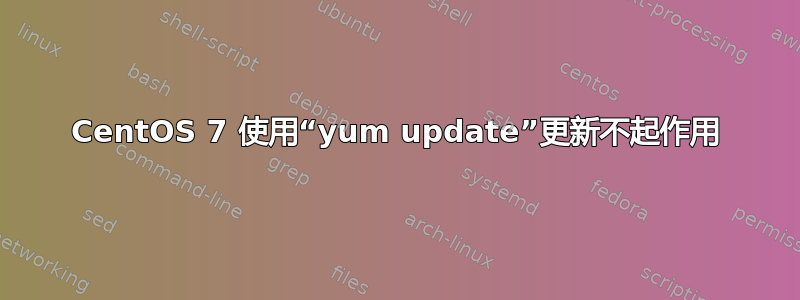
我有一个运行 CentOS 7 的虚拟机,但我已经很长时间没有使用了。今天启动并尝试使用 更新CentOS系统到最新版本yum update,但是出现了很多错误:
Loaded plugins: fastestmirror, langpacks
http//bay.uchicago.edu/centos/7.0.1406/os/x86_64/repodata/repomd.xml:
[Errno 14] HTTP Error 404 - Not Found Trying other mirror.
http//mirror.cs.pitt.edu/centos/7.0.1406/os/x86_64/repodata/repomd.xml:
[Errno 14] HTTP Error 404 - Not Found Trying other mirror.
http//mirror.anl.gov/pub/centos/7.0.1406/os/x86_64/repodata/repomd.xml:
[Errno 14] HTTP Error 403 - Forbidden Trying other mirror.
http//mirror.pac-12.org/7.0.1406/os/x86_64/repodata/repomd.xml: [Errno
14] HTTP Error 404 - Not Found Trying other mirror.
http//centos.expedientevirtual.com/7.0.1406/os/x86_64/repodata/repomd.xml:
[Errno 14] HTTP Error 404 - Not Found Trying other mirror.
(其他很多类似的错误就省略了……)
Trying other mirror. Loading mirror speeds from cached hostfile *
base: bay.uchicago.edu * epel: csc.mcs.sdsmt.edu * extras:
mirror.ancl.hawaii.edu * nux-dextop: li.nux.ro * updates:
centos-distro.cavecreek.net No packages marked for update
http我删除了上述错误消息中后面的冒号以避免警告。我认为这些错误可能来自我正在使用的CentOS版本:7.0.1406 - 由于当前最新版本是新版本,例如7.0.1588或其他版本,相应的路径不存在,因此出现HTTP错误404。但是如何让我当前的CentOS自动调整路径名到最新版本并能够从正确的URL更新?谢谢。
答案1
运行以下命令来清理元数据:
yum clean all
这将清除所有 yum 缓存,包括 yum 存储库的缓存镜像。下次运行时它将获得新的镜像列表。
答案2
自安装以来,/etc/yum.repos 中的 CentOS-Base.repo 文件可能已更改。当前镜像列表如下,其中baseurl=行被注释掉。
镜像列表=http://mirrorlist.centos.org/?release=$releasever&arch=$basearch&repo=os&infra=$infra
答案3
这是因为该版本 centos-7.0.1406 已被弃用。您应该在路径中使用 /7/ 而不是 /7.0.1406/ 。
您可以在以下路径中找到您的存储库详细信息。
/etc/yum.repos.d
通过在 repo 文件中添加以下行,您可以指向 centos 7。
[extrascentos7]
name=Extras packages for CentOS 7 for x86_64
baseurl=http://mirror.centos.org/centos/7/extras/x86_64/
enabled=1
答案4
将 DNS 设置为/etc/resolv.conf
*nameserver 8.8.8.8**
保存此文件,然后yum update重试。


