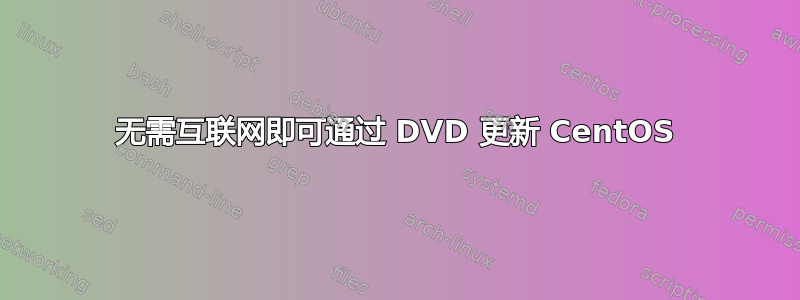
如何从我挂载的 DVD 安装和更新软件包?到目前为止,我所做的就是挂载 DVD。
#mount -r -t iso9660 /dev/sr0 /mnt/DVD
那么现在有没有办法自动更新所有数据包,还是我必须一个一个地更新?例如:
yum --disablerepo=\* --enablerepo=DVD install ....
更新:这是 /etc/yum.repos.d/local.repo 的内容
[DVDRepo]
name=Local DVD Repository
baseurl=file:///mnt/DVD
enabled=1
gpgcheck=1
答案1
首先,你必须为你的新 repo(dvd)创建一个 repo 文件,例如名为 /etc/yum.repos.d/dvd.repo 的文件
[dvd]
name=Local DVD Repository
baseurl=file:///mnt/DVD
enabled=1
gpgcheck=1
然后您应该禁用其他存储库并更新,然后您就可以从那里运行 yum 更新。


