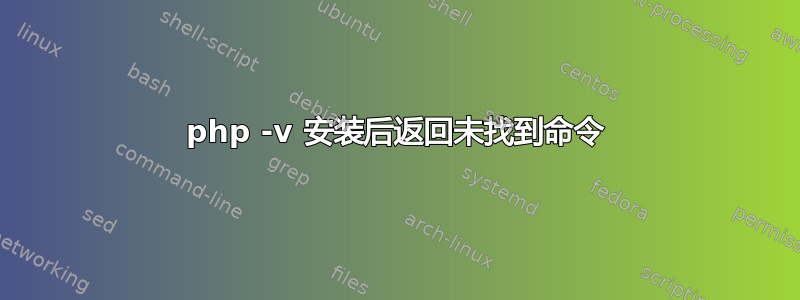
我下载了最新的稳定 php 7 版本。安装了所有依赖项然后:
./buildconf
./configure \
--prefix=$HOME/php7/usr \
--with-config-file-path=$HOME/php7/usr/etc \
--enable-mbstring \
--enable-zip \
--enable-bcmath \
--enable-pcntl \
--enable-ftp \
--enable-exif \
--enable-calendar \
--enable-sysvmsg \
--enable-sysvsem \
--enable-sysvshm \
--enable-wddx \
--with-curl \
--with-mcrypt \
--with-iconv \
--with-gmp \
--with-pspell \
--with-gd \
--with-jpeg-dir=/usr \
--with-png-dir=/usr \
--with-zlib-dir=/usr \
--with-xpm-dir=/usr \
--with-freetype-dir=/usr \
--with-t1lib=/usr \
--enable-gd-native-ttf \
--enable-gd-jis-conv \
--with-openssl \
--with-mysql=/usr \
--with-pdo-mysql=/usr \
--with-gettext=/usr \
--with-zlib=/usr \
--with-bz2=/usr \
--with-recode=/usr \
--with-mysqli=/usr/bin/mysql_config
之后我运行sudo make,sudo make test然后sudo make install。一切顺利。我想我错过了几个步骤php -v。它说command not found
所以我去了安装文件夹/opt/php-7.0.0/bin并尝试了./php -v
这个返回:
PHP 7.0.0 (cli) (built: Dec 11 2015 16:38:27) ( NTS )
Copyright (c) 1997-2015 The PHP Group
Zend Engine v3.0.0, Copyright (c) 1998-2015 Zend Technologies
我还需要做什么?非常感谢您的帮助。
答案1
您需要添加/opt/php-7.0.0/bin到您的路径中。
$export PATH=/opt/php-7.0.0/bin:$PATH
这将会改变当前的 shell。
要使这些更改永久生效,请将上述命令添加到 ~/.bash_profile 文件的末尾。


