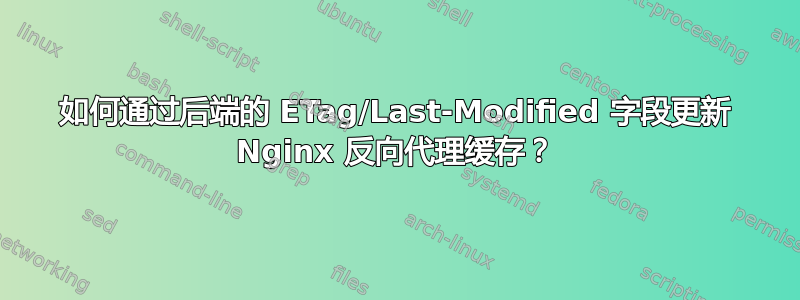
我正在尝试让我的 Nginx 反向代理正常工作。但是,我发现一旦文件被缓存,它就永远不会更新/重新验证,即使后端文件发生更改,也可以通过ETag或LAST-Modified字段识别。有人能帮我解决这个问题吗?
这是我的设置:
proxy: proxy.test.com
backend: back.example.com
nginx设置:
proxy_cache_path /home/cache levels=1:2 keys_zone=cache_rev:16m inactive=14d max_size=12g;
proxy_cache_key "$scheme://$host$request_uri";
server {
listen 80 default_server;
resolver 74.82.42.42;
server_name proxy.test.com;
location ~ ^/ {
proxy_pass http://back.example.com$request_uri;
proxy_redirect off;
proxy_buffering on;
proxy_cache_revalidate on;
proxy_pass_header Set-Cookie;
proxy_cache cache_rev;
proxy_cache_use_stale error timeout invalid_header updating http_500 http_502 http_503 http_504;
proxy_cache_valid 200 1d;
proxy_set_header X-Real-IP $remote_addr;
proxy_set_header X-Forwarded-For $proxy_add_x_forwarded_for;
add_header X-Cache-Status $upstream_cache_status;
}
}
以下是更改的 curl 信息before和after后端文件。
变更前index.html:
$ curl -I http://proxy.test.com/index.html
HTTP/1.1 200 OK
Server: nginx/1.4.6 (Ubuntu)
Date: Sat, 12 Dec 2015 14:30:18 GMT
Content-Type: text/html; charset=utf-8
Content-Length: 18283
Connection: keep-alive
Last-Modified: Sat, 12 Dec 2015 14:09:14 GMT
ETag: "261e044-476b-526b3fc1b6983"
Content-Language: zh-TW
X-Cache-Status: HIT
Accept-Ranges: bytes
$ curl -I http://back.example.com/index.html
HTTP/1.1 200 OK
Date: Sat, 12 Dec 2015 14:30:32 GMT
Server: Apache
Last-Modified: Sat, 12 Dec 2015 14:30:32 GMT
ETag: W/"261e044-476d-526b44eb57c31"
Accept-Ranges: bytes
Content-Length: 18285
Content-Type: text/html; charset=utf-8
变更后index.html:
$ curl -I ttp://proxy.test.com/index.html
HTTP/1.1 200 OK
Server: nginx/1.4.6 (Ubuntu)
Date: Sat, 12 Dec 2015 14:30:54 GMT
Content-Type: text/html; charset=utf-8
Content-Length: 18283
Connection: keep-alive
Last-Modified: Sat, 12 Dec 2015 14:09:14 GMT
ETag: "261e044-476b-526b3fc1b6983"
Content-Language: zh-TW
X-Cache-Status: HIT
Accept-Ranges: bytes
$ curl -I http://back.example.com/index.html
HTTP/1.1 200 OK
Date: Sat, 12 Dec 2015 14:30:53 GMT
Server: Apache
Last-Modified: Sat, 12 Dec 2015 14:30:53 GMT
ETag: W/"261e044-476b-526b450fe6a03"
Accept-Ranges: bytes
Content-Length: 18283
Content-Type: text/html; charset=utf-8
答案1
仅 Etags 无法帮到您。Etag 用于客户端(浏览器)的条件请求,以控制其自身的缓存。
如果 Nginx 在其缓存中找到资源,它将不会访问上游。反向代理的目的是通过不每次都连接到上游来加快速度。您应该在上游服务器上设置Expires: DATE/TIME或Cache-control: max-age=XXX标头(或者最好同时设置两者以确保安全),以让缓存知道它可以将文件保留缓存多长时间。对于动态内容,最好使用cache-control: no-cache。
HTTP/1.1查看以下链接以获得有关缓存工作原理的更详细说明:
- http://www.w3.org/Protocols/rfc2616/rfc2616-sec14.html#sec14.9
- http://www.w3.org/Protocols/rfc2616/rfc2616-sec14.html#sec14.9.3
如果您想明确地从缓存中删除某些内容,您必须实施清除机制来删除您想要更新的文件。


