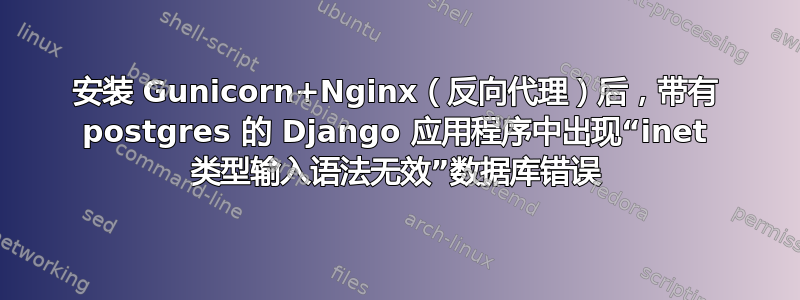
我有一个带有 postgres 后端的 Django 应用程序,我正在配置 gunicorn 以在 nginx 后面作为反向代理工作。我的机器运行的是 Ubuntu 14.04。
一切似乎都正常了,除了我在尝试登录我的应用程序时遇到了一个严重的错误:
/login/ 出现数据库错误
类型 inet 的输入语法无效:“” LINE 1:...00101 Firefox/41.0','2015-12-12 09:39:55.590036+00:00','')
异常位置:/home/mhb11/.virtualenvs/redditpk/local/lib/python2.7/site-packages/django/db/backends/postgresql_psycopg2/base.py 执行中,第 54 行
请注意,如果我使用,此错误永远不会出现独自Gunicorn!你能帮我解决这个问题吗?我有几个想法:
1)inet 数据类型接受 IPv4 和 IPv6 主机和网络(但不接受域名)。也许我应该更改我在/etc/nginx/sites-available/myproject?但我试过了;我的网站根本无法加载(迄今为止它只失败了后我尝试登录。/etc/nginx/sites-available/myproject粘贴在下面。
2)另一种理论是这样的:
当我尝试登录时,我的代码会尝试使用以下代码向某个日志表添加一行远程 IP 为空。当我使用反向代理时,代码可能不知道远程 IP,因为它被代理的 IP。
由于它是空的,代码可能会尝试忽略代理的 IP,但找不到更好的。因此,它应该使用X-Forwarded-For 标头。
如果没有合理的 IP 可记录,程序应该简单地将“NULL”记录为 IP。
为此,我将其包含proxy_params在 /etc/nginx/sites-available/myproject 中。之后,我运行sudo service nginx restart并重新加载了我的网站。错误仍然存在。
我需要专家的帮助来协助我解决这个问题。
在 /etc/nginx/sites-enabled /我的项目:
server {
listen 80;
server_name example.cloudapp.net;
location = /favicon.ico { access_log off; log_not_found off; }
location /static/ {
root /home/mhb11/folder/myproject;
}
location / {
include proxy_params;
proxy_pass http://unix:/home/mhb11/folder/myproject/myproject.sock;
}
error_page 500 502 503 504 /500.html;
location = /500.html {
root /home/mhb11/folder/myproject/templates/;
}
}
在/etc/nginx/proxy_params中:
proxy_set_header Host $http_host;
proxy_set_header User-Agent $http_user_agent;
proxy_set_header X-Real-IP $remote_addr;
proxy_set_header X-Forwarded-For $proxy_add_x_forwarded_for;
proxy_set_header X-Forwarded-Proto $scheme;
/etc/nginx/nginx.conf:
user www-data;
worker_processes 4;
pid /run/nginx.pid;
env ON_AZURE=1;
env awsaccesskeyid=something;
env awssecretkey=something;
events {
worker_connections 1024;
multi_accept on;
use epoll;
}
http {
##
# Basic Settings
##
sendfile on;
tcp_nopush on;
tcp_nodelay on;
keepalive_timeout 65;
types_hash_max_size 2048;
# server_tokens off;
# server_names_hash_bucket_size 64;
include /etc/nginx/mime.types;
default_type application/octet-stream;
##
# Logging Settings
##
access_log /var/log/nginx/access.log;
error_log /var/log/nginx/error.log;
##
# Gzip Settings
##
gzip on;
gzip_disable "msie6";
# gzip_vary on;
# gzip_proxied any;
# gzip_comp_level 6;
# gzip_buffers 16 8k;
# gzip_http_version 1.1;
# gzip_types text/plain text/css application/json application/x-javascript text/xml application/xml application/xml+rss text/javascrip$
##
# nginx-naxsi config
##
# Uncomment it if you installed nginx-naxsi
##
#include /etc/nginx/naxsi_core.rules;
##
# nginx-passenger config
##
# Uncomment it if you installed nginx-passenger
##
#passenger_root /usr;
#passenger_ruby /usr/bin/ruby;
##
# Virtual Host Configs
##
include /etc/nginx/conf.d/*.conf;
include /etc/nginx/sites-enabled/*;
}
#mail {
# # See sample authentication script at:
# # http://wiki.nginx.org/ImapAuthenticateWithApachePhpScript
#
# # auth_http localhost/auth.php;
# # pop3_capabilities "TOP" "USER";
# # imap_capabilities "IMAP4rev1" "UIDPLUS";
#
# server {
# listen localhost:110;
# protocol pop3;
# proxy on;
# }
#
# server {
# listen localhost:143;
# protocol imap;
# proxy on;
# }
#}
注意:如果您需要更多信息,请随时询问。
答案1
由于这是一个 postgresql 错误,您应该首先启用 postgresql 查询日志,然后查看错误的 sql 查询到底是什么,提供给 postgres 的“inet”应该是 ip/mask(类型 inet)。
一旦您掌握了损坏的 SQL 查询,您就可以更好地理解代码的哪部分正在发出它并继续执行。
你也可以检查一下这个,这似乎是一个常见的 Django/nginx 问题
显然,代理通常不会传递某些 http 标头,这应该可以解决这个问题。


