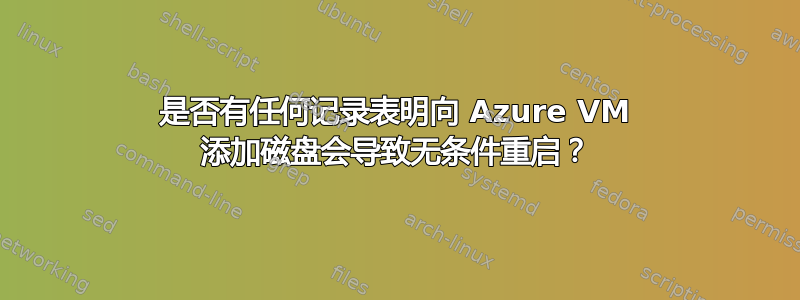
我注意到,向在 Azure 上运行的 Ubuntu 14.04 VM 添加新磁盘会导致 Azure VM 无条件重启。
当我添加第二个磁盘时,虚拟机没有重新启动,但是第一个磁盘被偷了,我需要重新启动虚拟机才能重新获得对第一个磁盘的访问权限。
这看起来并不是特别有帮助的行为。
这种行为有记录吗?
更新:已根据评论中要求的补充细节进行了修改。
我用来连接新磁盘的过程基本上是从这里抄袭的:
https://azure.microsoft.com/nl-nl/documentation/articles/virtual-machines-linux-how-to-attach-disk/
但有一些差异。
下面的步骤描述了我如何添加第二个额外磁盘 (sdd)。上周我做了类似的事情来添加第一个额外磁盘 (sdc)。在那个情况下,系统自行重启。在本例中,系统没有自行重启,但我确实在添加新磁盘后立即失去了对 /dev/sdc 的访问权限。
请注意,我没有使用 azure cli 来分配或连接新磁盘。相反,我使用了 Web 门户。
完成此操作后,我便使用:
dmesg | grep scsi
发现新设备名为 /dev/sdd
12 月 16 日 14:00:58 azure 内核:[2.696851] sd 5:0:0:1:[sdd] 已连接 SCSI 磁盘
然后我按照上述文章中的说明,使用 fdisk 格式化磁盘。
然后我挂载了磁盘并继续 rsync 将要移动到磁盘上的文件系统树。
就在那时,我注意到我上周连接的上一个磁盘 (sdc)(导致重新启动的磁盘)不再可访问。(它在 blkid 中也不可见)。
此后,我在 kern.log 中发现了这些消息,它们表明,在我完成门户中的连接磁盘操作后,(sdc)几乎立即变得无法访问(例如,在我通过扫描 dmesg 发现新磁盘之前)
Dec 16 13:23:34 azure kernel: [538544.870108] scsi scan: INQUIRY result too short (5), using 36
Dec 16 13:23:34 azure kernel: [538544.870267] scsi scan: INQUIRY result too short (5), using 36
Dec 16 13:23:35 azure kernel: [538545.824751] hv_storvsc vmbus_0_16: cmd 0x2a scsi status 0x0 srb status 0x20
Dec 16 13:23:35 azure kernel: [538545.824846] end_request: I/O error, dev sdc, sector 130548832
Dec 16 13:23:35 azure kernel: [538545.828189] Aborting journal on device sdc1-8.
Dec 16 13:23:35 azure kernel: [538545.830301] JBD2: Error -5 detected when updating journal superblock for sdc1-8.
Dec 16 13:23:35 azure kernel: [538545.836606] end_request: I/O error, dev sdc, sector 0
Dec 16 13:23:35 azure kernel: [538546.308389] sd 5:0:0:0: [sdc] Synchronizing SCSI cache
Dec 16 13:23:35 azure kernel: [538546.308528] hv_storvsc vmbus_0_16: cmd 0x35 scsi status 0x0 srb status 0x20
Dec 16 13:23:35 azure kernel: [538546.309513] scsi scan: INQUIRY result too short (5), using 36
Dec 16 13:23:35 azure kernel: [538546.309776] scsi 5:0:0:1: Direct-Access Msft Virtual Disk 1.0 PQ: 0 ANSI: 4
Dec 16 13:23:35 azure kernel: [538546.310764] sd 5:0:0:1: Attached scsi generic sg2 type 0
Dec 16 13:23:35 azure kernel: [538546.311251] sd 5:0:0:1: [sdd] 268435456 512-byte logical blocks: (137 GB/128 GiB)
Dec 16 13:23:35 azure kernel: [538546.311254] sd 5:0:0:1: [sdd] 4096-byte physical blocks
Dec 16 13:23:35 azure kernel: [538546.311265] scsi scan: INQUIRY result too short (5), using 36
Dec 16 13:23:35 azure kernel: [538546.312429] scsi scan: INQUIRY result too short (5), using 36
Dec 16 13:23:35 azure kernel: [538546.312737] scsi scan: INQUIRY result too short (5), using 36
Dec 16 13:23:35 azure kernel: [538546.313289] sd 5:0:0:1: [sdd] Write Protect is off
Dec 16 13:23:35 azure kernel: [538546.313293] sd 5:0:0:1: [sdd] Mode Sense: 0f 00 10 00
Dec 16 13:23:35 azure kernel: [538546.313750] sd 5:0:0:1: [sdd] Write cache: enabled, read cache: enabled, supports DPO and FUA
Dec 16 13:23:35 azure kernel: [538546.326335] sdd: unknown partition table
Dec 16 13:23:35 azure kernel: [538546.328228] sd 5:0:0:1: [sdd] Attached SCSI disk
Dec 16 13:23:35 azure kernel: [538546.446399] hv_storvsc vmbus_0_16: cmd 0x85 scsi status 0x2 srb status 0x86
Dec 16 13:23:35 azure kernel: [538546.446404] hv_storvsc vmbus_0_16: stor pkt ffff880159d31180 autosense data valid - len 18
Dec 16 13:23:35 azure kernel: [538546.446406] storvsc: Sense Key : Illegal Request [current]
Dec 16 13:23:35 azure kernel: [538546.446409] storvsc: Add. Sense: Invalid command operation code
Dec 16 13:23:35 azure kernel: [538546.446495] hv_storvsc vmbus_0_16: cmd 0x85 scsi status 0x2 srb status 0x86
Dec 16 13:23:35 azure kernel: [538546.446498] hv_storvsc vmbus_0_16: stor pkt ffff880159d31180 autosense data valid - len 18
Dec 16 13:23:35 azure kernel: [538546.446499] storvsc: Sense Key : Illegal Request [current]
Dec 16 13:23:35 azure kernel: [538546.446501] storvsc: Add. Sense: Invalid command operation code
我理解这些消息的原因是,Ubuntu 14.04 中的 SCSI 子系统不喜欢 Azure 为宣布新磁盘所做的一切,事实上,它会丢失已连接的磁盘的跟踪。
其他说明:
- 之前添加的磁盘 sdc 直到下次重启后才出现在 blkid 中
- 重启后,/dev/sdc 就可以再次使用了(当然,它必须经过 fsck 并且其上的数据库能够存活下来,就像磁盘在没有任何警告的情况下被撕掉时数据库也能存活一样)
答案1
在向正在运行的主机添加磁盘时,VM 重新启动 +1...向 22 台主机添加了 22 个磁盘,大约有一半重新启动或进入卡住状态,必须强制重新启动。
uname -a 3.10.0-123.13.2.el7.x86_64 #1 SMP 星期四 Dec 18 14:09:13 UTC 2014 x86_64 x86_64 x86_64 GNU/Linux waagent --版本 WALinuxAgent-2.0.14 在 centos 上运行
Openlogic CentOS 7.1
想要添加更新,微软建议升级内核 + walinuxagent 来解决这个问题。它们会自动升级驱动程序库,这会导致与之前的内核版本不稳定。
来自 Microsoft 支持代表的消息:7.1 的最新内核升级是 kernel.x86_64 3.10.0-327.4.4.el7 这将更新 LIS 驱动程序。Hyper-V 和 Azure 的 Linux 集成服务 (LIS) 驱动程序是 Microsoft 直接贡献给上游 Linux 内核的内核模块。到目前为止,我们尚未遇到最新版本的任何问题。因此,我建议(在为您的应用程序测试后)更新内核以及 LIS 驱动程序。
答案2
只是想补充一下,我也遇到过这种情况。似乎仅仅向 Azure VM 添加磁盘就会导致其在没有任何警告的情况下重新启动。事实上,它可能会导致多个 VM 同时重新启动。
就我的情况而言,我使用 Azure Web 门户向特定 VM 添加单个磁盘,但在没有任何警告的情况下,VM 重新启动。这次重新启动导致站点中断。
我尝试搜索任何文档来解释为什么会这样,但一无所获。而且不可能获得 Azure 支持来提供帮助,因为……显然你必须付额外的钱(购买技术支持)来帮助你解决技术问题——即使是那些由 Azure 本身引起的问题。
如果可以,请尽量避免使用 Azure 作为关键的在线业务基础设施。


