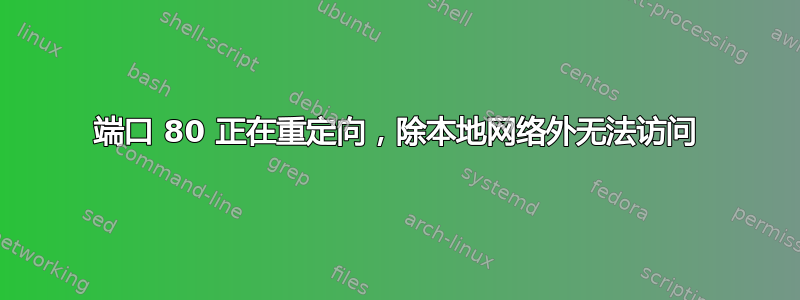
我知道这可能非常简单,但我还不是 Nginx 或 Linux 的专业人士。
我有一个配置了端口 80 的 Wordpress MU 网络(我可以在 LAN 上的 my.site 上访问它)
我的 /etc/hosts 中的 80 端口上有 phpmyadminhttp://phpmyadmin 所以它只能在本地机器上访问
Emby Server 也安装在端口 8096 上(我可以访问这个 LAN 或 WAN)Webmin 安装在端口 10000 上(我可以访问这个 LAN 和 WAN)
如果我从 WAN 访问 my.site,则会出现 emby-server 页面,而 WP 网站应该出现该页面。如果我卸载 emby-server,则会出现 ERR_CONNECTION_REFUSED
但是,如果我从我的网络内部访问 my.site,无论是否安装了 emby,wordpress 网站都会加载。
更多信息
nginx.conf
user www-data;
worker_processes auto;
pid /run/nginx.pid;
events {
worker_connections 768;
# multi_accept on;
}
http {
##
# Basic Settings
##
sendfile on;
tcp_nopush on;
tcp_nodelay on;
keepalive_timeout 65;
types_hash_max_size 2048;
# server_tokens off;
# server_names_hash_bucket_size 64;
# server_name_in_redirect off;
include /etc/nginx/mime.types;
default_type application/octet-stream;
##
# SSL Settings
##
ssl_protocols TLSv1 TLSv1.1 TLSv1.2; # Dropping SSLv3, ref: POODLE
ssl_prefer_server_ciphers on;
##
# Logging Settings
##
access_log /var/log/nginx/access.log;
error_log /var/log/nginx/error.log;
##
# Gzip Settings
##
gzip on;
gzip_disable "msie6";
# gzip_vary on;
# gzip_proxied any;
# gzip_comp_level 6;
# gzip_buffers 16 8k;
# gzip_http_version 1.1;
# gzip_types text/plain text/css application/json application/javascript text/xml application/xml application/xml+rss text/javascript;
##
# Virtual Host Configs
##
include /etc/nginx/conf.d/*.conf;
include /etc/nginx/sites-enabled/*;
}
# nginx configuration
#location / {
#rewrite ^/([_0-9a-zA-Z- ]+/)?wp-admin$ /$1wp-admin/ redirect;
#if (-e $request_filename){
#rewrite ^/([_0-9a-zA-Z- ]+/)?(wp-(content|admin|includes.*) /$2 break;
#}
#rewrite ^/([_0-9a-zA-Z- ]+/)?(.*\.php$ /$2 break;
#rewrite ^(.*)$ /index.php break;
#}
#mail {
# # See sample authentication script at:
# # http://wiki.nginx.org/ImapAuthenticateWithApachePhpScript
#
# # auth_http localhost/auth.php;
# # pop3_capabilities "TOP" "USER";
# # imap_capabilities "IMAP4rev1" "UIDPLUS";
#
# server {
# listen localhost:110;
# protocol pop3;
# proxy on;
# }
#
# server {
# listen localhost:143;
# protocol imap;
# proxy on;
# }
#}
/etc/nginx/sites-enabled/default
server {
listen 80;
server_name my.site;
root /var/www/my.site/public/;
location / {
try_files $uri $uri/ =404;
}
index index.php index.html;
error_page 404 /404.html;
error_page 500 502 503 504 /50x.html;
location = /50x.html {
root /var/www/html;
}
location ~ \.php$ {
try_files $uri =404;
fastcgi_pass unix:/var/run/php5-fpm.sock;
fastcgi_index index.php;
fastcgi_param SCRIPT_FILENAME $document_root$fastcgi_script_name;
include fastcgi_params;
}
}
server {
listen 80;
server_name phpmyadmin;
root /usr/share/phpmyadmin/;
index index.php index.html;
location / {
try_files $uri $uri/ =404;
}
error_page 404 /404.html;
error_page 500 502 503 504 /50x.html;
location = /50x.html {
root /var/www/html;
}
location ~ \.php$ {
try_files $uri =404;
fastcgi_pass unix:/var/run/php5-fpm.sock;
fastcgi_index index.php;
fastcgi_param SCRIPT_FILENAME $document_root$fastcgi_script_name;
include fastcgi_params;
}
}
请求的信息
$ sudo iptables -L
Chain INPUT (policy ACCEPT)
target prot opt source destination
Chain FORWARD (policy ACCEPT)
target prot opt source destination
Chain OUTPUT (policy ACCEPT)
target prot opt source destination
$
答案1
我不知道为什么,但添加 8096 的防火墙规则解决了这个问题。
我现在可以访问 my.site 上安装的 WP 以及 my.site:8096 上的媒体浏览器


