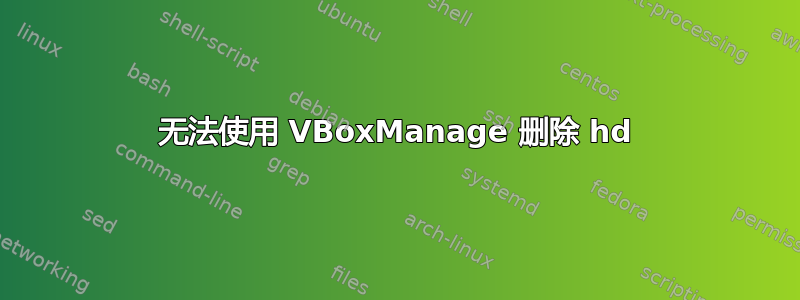
我不确定缺少哪个参数。有人能指出正确的方向吗?
$ VBoxManage storagectl '5771682b-aa14-4bcb-99d5-1c7cd66c528b' --remove
Oracle VM VirtualBox Command Line Management Interface Version 5.0.8
(C) 2005-2015 Oracle Corporation
All rights reserved.
Usage:
VBoxManage storagectl <uuid|vmname>
--name <name>
[--add ide|sata|scsi|floppy|sas]
[--controller LSILogic|LSILogicSAS|BusLogic|
IntelAHCI|PIIX3|PIIX4|ICH6|I82078]
[--portcount <1-n>]
[--hostiocache on|off]
[--bootable on|off]
[--rename <name>]
[--remove]
Syntax error: Too few parameters
列出设备:
UUID: f62626fd-70fd-4875-a4ee-6003a59c9f84
Parent UUID: base
State: locked write
Type: normal (base)
Location: /.../automation_riak3_1450811382236_67912/box-disk1.vmdk
Storage format: VMDK
Capacity: 10140 MBytes
Encryption: disabled
UUID: 5771682b-aa14-4bcb-99d5-1c7cd66c528b
Parent UUID: base
State: inaccessible
Type: normal (base)
Location: /.../automation/riak3.second.dsk.vdi
Storage format: VDI
Capacity: 51200 MBytes
Encryption: disabled
答案1
从给出的输出
VBoxManage storagectl <uuid|vmname>
--name <name>
[--add ide|sata|scsi|floppy|sas]
....
在我看来这似乎--name <name>不是可选的。
我相信该名称是存储控制器的名称。
IE
--name "SATA Controller"
--name "IDE Controller"
编辑
答案2
可以通过以下方式删除未使用的磁盘:
vboxmanage closemedium disk bddc3512-8615-461c-bcc3-0c1a7d57683c --delete


