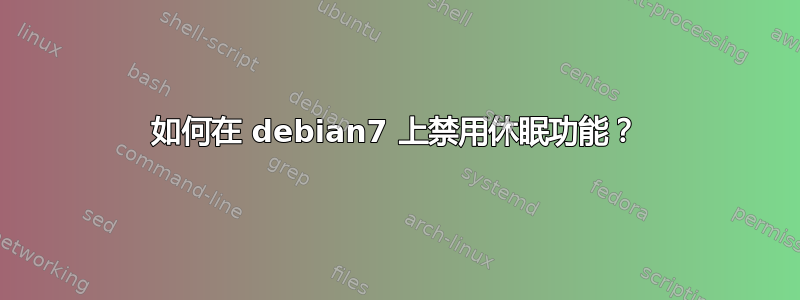
我不想让我的bebian永远进入休眠状态,如何在debian7上禁用休眠?debian7上没有/etc/default/acpi-support文件。

当使用 ssh root@vps_ip 连接到 vps_ip 来 sudoedit 文件时,会发生另一个错误。
sudoedit /etc/pm/sleep.d/000no-hibernate
sudoedit:无法写入 /etc/pm/sleep.d/000no-hibernate:没有这样的文件或目录
sudoedit:编辑会话的内容留在 /var/tmp/ 中000无休眠.XXaG8kTt
答案1
如果您通过以下方式冬眠pm-utils,您可以/etc/pm/sleep.d/000no-hibernate使用以下内容创建(以 root 身份):
#!/bin/sh
if [ "$1" = "hibernate" ]; then
echo "I disabled hibernation for whatever reason"
exit 1
fi
不要忘记使其可执行chmod +x。您可以在 pm-utils 文档 ( /usr/share/doc/pm-utils/README) 中阅读有关此挂钩机制的更多信息。
答案2
禁用挂起和休眠 对于永远不应该尝试任何类型挂起的系统,可以使用以下命令在 systemd 级别禁用这些目标:
sudo systemctl mask sleep.target suspend.target hibernate.target hybrid-sleep.target
要重新启用休眠和挂起,请使用以下命令:
sudo systemctl unmask sleep.target suspend.target hibernate.target hybrid-sleep.target
如果您只是想防止在盖子关闭时挂起,您可以在 /etc/systemd/logind.conf 中设置以下选项:
[Login]
HandleLidSwitch=ignore
HandleLidSwitchDocked=ignore
然后运行 systemctl restartsystemd-logind.service或重新启动。
答案3
我不知道它是否有效,但我发现了这个https://wiki.debian.org/Suspend对于 Debian 8 (Jessi):
用这个:
sudo systemctl mask hibernate.target hybrid-sleep.target


