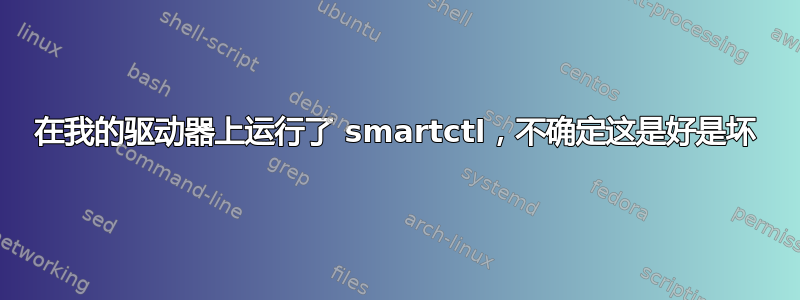
我的 Synology 磁盘站中的驱动器出现问题。我看到 /var/log/messages 上弹出以下错误:
ata6.00: exception Emask 0x0 SAct 0x0 SErr 0x0 action 0x6 frozen
ata6.00: failed command: SMART
ata6.00: cmd b0/d0:01:00:4f:c2/00:00:00:00:00/00 tag 0 pio 512 in
res 40/00:01:06:4f:c2/00:00:00:00:00/00 Emask 0x4 (timeout)
ata6.00: status: { DRDY }
我不知道这意味着什么,但似乎有问题,并且我的磁盘阵列由于 100% IO 等待而无法使用,所以我认为这可能是罪魁祸首。
然后我运行了 smartctl -a,得到了以下输出:
SMART support is: Available - device has SMART capability.
SMART support is: Enabled
=== START OF READ SMART DATA SECTION ===
SMART overall-health self-assessment test result: PASSED
General SMART Values:
Offline data collection status: (0x82) Offline data collection activity
was completed without error.
Auto Offline Data Collection: Enabled.
Self-test execution status: ( 0) The previous self-test routine completed
without error or no self-test has ever
been run.
Total time to complete Offline
data collection: ( 584) seconds.
Offline data collection
capabilities: (0x7b) SMART execute Offline immediate.
Auto Offline data collection on/off support.
Suspend Offline collection upon new
command.
Offline surface scan supported.
Self-test supported.
Conveyance Self-test supported.
Selective Self-test supported.
SMART capabilities: (0x0003) Saves SMART data before entering
power-saving mode.
Supports SMART auto save timer.
Error logging capability: (0x01) Error logging supported.
General Purpose Logging supported.
Short self-test routine
recommended polling time: ( 1) minutes.
Extended self-test routine
recommended polling time: ( 335) minutes.
Conveyance self-test routine
recommended polling time: ( 2) minutes.
SCT capabilities: (0x3085) SCT Status supported.
SMART Attributes Data Structure revision number: 10
Vendor Specific SMART Attributes with Thresholds:
ID# ATTRIBUTE_NAME FLAG VALUE WORST THRESH TYPE UPDATED WHEN_FAILED RAW_VALUE
1 Raw_Read_Error_Rate 0x000f 111 099 006 Pre-fail Always - 30661384
3 Spin_Up_Time 0x0003 094 094 000 Pre-fail Always - 0
4 Start_Stop_Count 0x0032 100 100 020 Old_age Always - 52
5 Reallocated_Sector_Ct 0x0033 085 085 010 Pre-fail Always - 19440
7 Seek_Error_Rate 0x000f 061 060 030 Pre-fail Always - 47258538769
9 Power_On_Hours 0x0032 089 089 000 Old_age Always - 10454
10 Spin_Retry_Count 0x0013 100 100 097 Pre-fail Always - 0
12 Power_Cycle_Count 0x0032 100 100 020 Old_age Always - 51
183 Runtime_Bad_Block 0x0032 092 092 000 Old_age Always - 8
184 End-to-End_Error 0x0032 100 100 099 Old_age Always - 0
187 Reported_Uncorrect 0x0032 100 100 000 Old_age Always - 0
188 Command_Timeout 0x0032 001 001 000 Old_age Always - 5384 5388 5388
189 High_Fly_Writes 0x003a 080 080 000 Old_age Always - 20
190 Airflow_Temperature_Cel 0x0022 072 046 045 Old_age Always - 28 (Min/Max 28/31)
191 G-Sense_Error_Rate 0x0032 100 100 000 Old_age Always - 0
192 Power-Off_Retract_Count 0x0032 100 100 000 Old_age Always - 49
193 Load_Cycle_Count 0x0032 094 094 000 Old_age Always - 12043
194 Temperature_Celsius 0x0022 028 054 000 Old_age Always - 28 (0 16 0 0 0)
197 Current_Pending_Sector 0x0012 100 100 000 Old_age Always - 0
198 Offline_Uncorrectable 0x0010 100 100 000 Old_age Offline - 0
199 UDMA_CRC_Error_Count 0x003e 200 200 000 Old_age Always - 0
240 Head_Flying_Hours 0x0000 100 253 000 Old_age Offline - 2440h+22m+08.819s
241 Total_LBAs_Written 0x0000 100 253 000 Old_age Offline - 17844897050
242 Total_LBAs_Read 0x0000 100 253 000 Old_age Offline - 27458866514
我不明白这个输出在说什么。有人能帮我解释一下吗?我看到它说测试通过了,但我还看到一些关于“预失败”、“老龄化”的信息,而且表中的值似乎大于阈值。
这个驱动器是不是坏了?
答案1
由于有 19,440 个重新分配的扇区,您的驱动器已经快要报废了。
5 Reallocated_Sector_Ct 0x0033 085 085 010 Pre-fail Always - 19440
这通常是我在旋转的锈盘上查看的第一个属性。除零原始值以外的任何值都可能是问题,因为这意味着磁盘表面的某些部分已被内部标记为坏扇区,并且保留空间现在正在填充坏扇区。如果有大量重新分配的扇区,您将看到性能问题,并最终导致数据丢失。
它必须有很多更多的在 SMART 确实显示其出现故障之前,硬盘上就已经存在坏扇区,但您可以肯定它现在正在出现故障,并且应该进行更换。
答案2
事实证明是硬盘的问题。当我从阵列中移除硬盘时,尽管它处于降级模式,但阵列立即可用。


