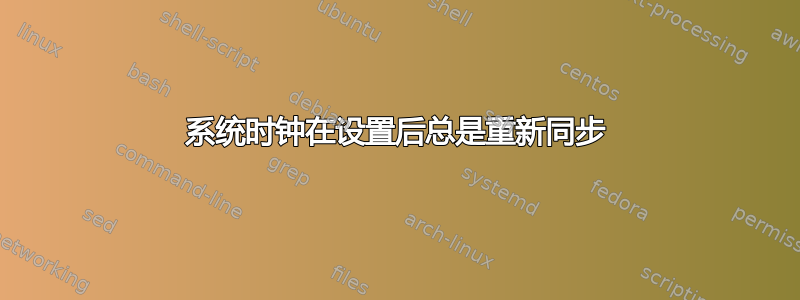
我正在使用以下命令设置系统时钟:
date -s "31 DEC 2015 12:00:00"
执行后我立即运行date,看到日期和时间是 2015 年 12 月 31 日。然后,等待大约三秒钟后,我date再次运行,看到它已变回今天的日期。
为什么它会再次同步到当前日期以及我该如何停止它?
[root@localhost mm]# date -s "31 DEC 2015 12:00:00"
Thu Dec 31 12:00:00 EST 2015
[root@localhost mm]# date
Thu Dec 31 12:00:02 EST 2015
[root@localhost mm]# date
Thu Dec 31 12:00:03 EST 2015
[root@localhost mm]# date
Mon Jan 4 11:53:17 EST 2016
我目前正在运行的所有服务:
[root@localhost mm]# service --status-all
atd (pid 2317) is running...
auditd (pid 1464) is running...
consul (pid 2332) is running...
crond (pid 2212) is running...
cupsd (pid 1562) is running...
dnsmasq is stopped
elasticsearch (pid 4046) is running...
service firstboot supports chkconfig, but is not referenced in any runlevel (run 'chkconfig --add firstboot')
firstboot is not scheduled to run
hald (pid 1604) is running...
htcacheclean is stopped
httpd (pid 7537) is running...
ip6tables: Firewall is not running.
iptables: Firewall is not running.
iscsi is stopped
iscsid is stopped
Checking jexec statuslvmetad is stopped
dmeventd is stopped
mdmonitor is stopped
memcached (pid 2181) is running...
messagebus (pid 1527) is running...
mongod (pid 2293) is running...
multipathd is stopped
mysqld (pid 2067) is running...
netconsole module not loaded
Configured devices:
lo eth0 eth1
Currently active devices:
lo eth0 eth1
NetworkManager (pid 1540) is running...
ntpd is stopped
portreserve is stopped
master dead but pid file exists
pppoe-server is stopped
rdisc is stopped
rsyslogd (pid 1498) is running...
sandbox is stopped
saslauthd is stopped
sendmail (pid 2288) is running...
sm-client (pid 2289) is running...
spice-vdagentd is stopped
openssh-daemon (pid 1811) is running...
The VirtualBox Additions are currently running.
Checking for VBoxService ...running
wdaemon is stopped
winbindd is stopped
wpa_supplicant (pid 1603) is running...
答案1
这是因为你的机器是 VirtualBox 虚拟机,并且
The VirtualBox Additions are currently running.
默认情况下,VirtualBox 客户端会将其时间同步到主机。如果您想要改变这种行为,请参阅文档。
答案2
您很可能已启用 NTP(网络时间协议)并处于同步模式。请参阅我的 timedatectl 命令输出:
$ timedatectl
Local time: Mon 2016-01-04 18:06:04 CET
Universal time: Mon 2016-01-04 17:06:04 UTC
Timezone: Europe/Amsterdam (CET, +0100)
NTP enabled: yes
NTP synchronized: yes
RTC in local TZ: no
DST active: no
Last DST change: DST ended at
Sun 2015-10-25 02:59:59 CEST
Sun 2015-10-25 02:00:00 CET
Next DST change: DST begins (the clock jumps one hour forward) at
Sun 2016-03-27 01:59:59 CET
Sun 2016-03-27 03:00:00 CEST
特别注意:
NTP enabled: yes NTP synchronized: yes
您可以使用 timedatectl 来禁用同步:
$ timedatectl 设置 ntp false


