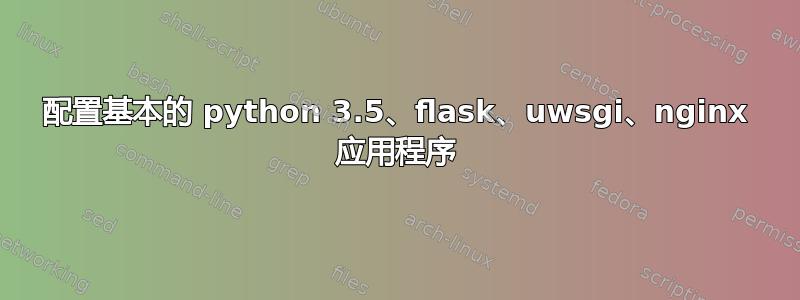
不确定我在这里哪里做错了,我得到的只是一个 502 错误网关。(服务器 ip 是 104.197.13.112)所有配置文件和基本应用程序的代码都在 github repo 中。 github 仓库
nginx 似乎可以正确启动,但 uwsgi 却不能,我认为问题出在我的 uwsgi 设置和 uwsgi.ini 上。下面的日志中也没有,我的虚拟环境是 python 3.5,错误报告下面是 3.4.2。我的虚拟环境中安装了 uwsgi。(更新,我通过将 /usr/bin/uwsgi 中的 uwsgi 链接到环境中的 uwsgi,让虚拟环境中安装了 uwsgi,由虚拟环境而不是系统 python 运行。)下面的日志反映了这一点,但错误是相同的
日志显示
(testenv)root@co-data-nginx-1:/# tail /var/log/uwsgi/app/flasktest.log
Wed Jan 13 03:39:39 2016 - uwsgi socket 1 bound to UNIX address /tmp/flasktest.sock fd 5
Could not find platform independent libraries <prefix>
Could not find platform dependent libraries <exec_prefix>
Consider setting $PYTHONHOME to <prefix>[:<exec_prefix>]
Wed Jan 13 03:39:39 2016 - Python version: 3.5.1 |Continuum Analytics, Inc.| (default, Dec 7 2015, 11:16:01) [GCC 4.4.7 20120313 (Red Hat 4.4.7-1)]
Wed Jan 13 03:39:39 2016 - Set PythonHome to /var/www/flasktest/testenv
Fatal Python error: Py_Initialize: Unable to get the locale encoding
ImportError: No module named 'encodings'
uwsgi does not start.
uwsgi 无法启动
(testenv)root@co-data-nginx-1:/# service uwsgi restart
Job for uwsgi.service failed. See 'systemctl status uwsgi.service' and 'journalctl -xn' for details.
(testenv)root@co-data-nginx-1:/# journalctl -xn
-- Logs begin at Tue 2016-01-12 23:46:30 UTC, end at Wed 2016-01-13 03:58:07 UTC. --
Jan 13 03:58:04 co-data-nginx-1 systemd[1]: Starting LSB: Start/stop uWSGI server instance(s)...
-- Subject: Unit uwsgi.service has begun with start-up
-- Defined-By: systemd
-- Support: http://lists.freedesktop.org/mailman/listinfo/systemd-devel
--
-- Unit uwsgi.service has begun starting up.
Jan 13 03:58:04 co-data-nginx-1 uwsgi[7065]: Starting app server(s): uwsgi -> ! failed!
Jan 13 03:58:04 co-data-nginx-1 systemd[1]: uwsgi.service: control process exited, code=exited status=1
Jan 13 03:58:04 co-data-nginx-1 systemd[1]: Failed to start LSB: Start/stop uWSGI server instance(s).
-- Subject: Unit uwsgi.service has failed
-- Defined-By: systemd
-- Support: http://lists.freedesktop.org/mailman/listinfo/systemd-devel
--
-- Unit uwsgi.service has failed.
--
-- The result is failed.
Jan 13 03:58:04 co-data-nginx-1 systemd[1]: Unit uwsgi.service entered failed state.
Jan 13 03:58:06 co-data-nginx-1 systemd[1]: Starting LSB: Start/stop uWSGI server instance(s)...
-- Subject: Unit uwsgi.service has begun with start-up
-- Defined-By: systemd
-- Support: http://lists.freedesktop.org/mailman/listinfo/systemd-devel
--
-- Unit uwsgi.service has begun starting up.
Jan 13 03:58:07 co-data-nginx-1 uwsgi[7207]: Starting app server(s): uwsgi -> ! failed!
Jan 13 03:58:07 co-data-nginx-1 systemd[1]: uwsgi.service: control process exited, code=exited status=1
Jan 13 03:58:07 co-data-nginx-1 systemd[1]: Failed to start LSB: Start/stop uWSGI server instance(s).
-- Subject: Unit uwsgi.service has failed
-- Defined-By: systemd
-- Support: http://lists.freedesktop.org/mailman/listinfo/systemd-devel
--
-- Unit uwsgi.service has failed.
--
-- The result is failed.
Jan 13 03:58:07 co-data-nginx-1 systemd[1]: Unit uwsgi.service entered failed state.
尝试测试@gf_建议,运行:
uwsgi --ini /etc/uwsgi/apps-enabled/flasktest.ini
我得到了下面的输出,这看起来不错,但是(记住我是以 root 身份运行的)如果我以另一个用户身份登录,我只能在输入 sudo 时运行上面的行。如果我添加了 sudo,它不起作用,基本上会得到与 uwsgi 日志中相同的错误。
(testenv)root@co-data-nginx-1:/etc/uwsgi/apps-enabled# uwsgi --ini flasktest.ini
[uWSGI] getting INI configuration from flasktest.ini
*** Starting uWSGI 2.0.12 (64bit) on [Wed Jan 13 21:54:35 2016] ***
compiled with version: 4.9.2 on 12 January 2016 23:28:38
os: Linux-3.16.0-4-amd64 #1 SMP Debian 3.16.7-ckt20-1+deb8u2 (2016-01-02)
nodename: co-data-nginx-1
machine: x86_64
clock source: unix
detected number of CPU cores: 1
current working directory: /etc/uwsgi/apps-enabled
detected binary path: /var/www/flasktest/testenv/bin/uwsgi
!!! no internal routing support, rebuild with pcre support !!!
uWSGI running as root, you can use --uid/--gid/--chroot options
*** WARNING: you are running uWSGI as root !!! (use the --uid flag) ***
chdir() to /var/www/flasktest
your processes number limit is 14779
your memory page size is 4096 bytes
detected max file descriptor number: 65536
VirtualHosting mode enabled.
lock engine: pthread robust mutexes
thunder lock: disabled (you can enable it with --thunder-lock)
uwsgi socket 0 bound to UNIX address /tmp/flasktest.sock fd 3
Python version: 3.5.1 |Continuum Analytics, Inc.| (default, Dec 7 2015, 11:16:01) [GCC 4.4.7 20120313 (Red Hat 4.4.7-1)]
Set PythonHome to /var/www/flasktest/testenv
*** Python threads support is disabled. You can enable it with --enable-threads ***
Python main interpreter initialized at 0x192cb40
your server socket listen backlog is limited to 100 connections
your mercy for graceful operations on workers is 60 seconds
mapped 436560 bytes (426 KB) for 5 cores
*** Operational MODE: preforking ***
WSGI app 0 (mountpoint='') ready in 0 seconds on interpreter 0x192cb40 pid: 17933 (default app)
*** uWSGI is running in multiple interpreter mode ***
spawned uWSGI master process (pid: 17933)
spawned uWSGI worker 1 (pid: 17935, cores: 1)
spawned uWSGI worker 2 (pid: 17936, cores: 1)
spawned uWSGI worker 3 (pid: 17937, cores: 1)
spawned uWSGI worker 4 (pid: 17938, cores: 1)
spawned uWSGI worker 5 (pid: 17939, cores: 1)
在 /etc/uwsgi/apps-avalible (已启用) 中我有。
(testenv)root@co-data-nginx-1:/# cat /etc/uwsgi/apps-enabled/flasktest.ini
# To be put in /etc/uwsgi/apps-available and lnked to the apps-enabled
# mv /var/www/flasktest/config/flasktest.ini /etc/uwsgi/apps-available/
# and simlink into
# ln -s /etc/uwsgi/apps-available/flasktest /etc/uwsgi/apps-enabled
[uwsgi]
module = testapp
callable = app
vhost = true
venv = /var/www/flasktest/testenv
chdir = /var/www/flasktest
master = true
processes = 5
socket = /tmp/%n.sock
vacuum = true
die-on-term = true
最后,这是 nginx 设置,所有这些都在 github repo 中。
(testenv)root@co-data-nginx-1:/# cat /etc/nginx/sites-available/flasktest
# rm /etc/nginx/sites-available/default
# rm /etc/nginx/sites-enabled/default
# mv /var/www/flasktest/config/flasktest /etc/nginx/sites-available/
# and simlink into
# ln -s /etc/nginx/sites-available/flasktest /etc/nginx/sites-enabled
# now test setup
# nginx -t
# If it passes run
# service nginx restart
server {
listen 80;
server_tokens off;
# ip address or domain
# server_name www.mysite.com mysite.com
server_name 104.197.13.112;
location /static {
alias /var/www/flasktest/static;
}
location / {
include uwsgi_params;
uwsgi_pass unix:///tmp/flasktest.sock;
include uwsgi_params;
}
nginx 日志
2016/01/13 02:34:03 [error] 4417#0: *2 connect() to unix:///tmp/flasktest.sock failed (111: Connection refused) while connecting to upstream, client: 24.52.34.170, server: 104.197.13.112, request: "GET / HTTP/1.1", upstream: "uwsgi://unix:///tmp/flasktest.sock:", host: "104.197.13.112"
2016/01/13 02:34:04 [error] 4417#0: *2 connect() to unix:///tmp/flasktest.sock failed (111: Connection refused) while connecting to upstream, client: 24.52.34.170, server: 104.197.13.112, request: "GET /favicon.ico HTTP/1.1", upstream: "uwsgi://unix:///tmp/flasktest.sock:", host: "104.197.13.112", referrer: "http://104.197.13.112/"
答案1
我们走吧...
- 删除
/var/www/flasktest/uwsgi.ini,您不需要这个。 uwsgi:- ...无法绑定到您的套接字;将
socket您的指令更改uwsgi.ini为/tmp/%n.sock。%n将被评估为配置文件的名称,不带扩展名。 - 启动后能正常
uwsgi工作吗?查看日志;如果发现错误,请发布这些错误。
- ...无法绑定到您的套接字;将
Nginx:- 将您的
uwsgi_pass指令更改为uwsgi_pass unix:///tmp/flasktest.sock并插入include uwsgi_params;下一行。 /反转和配置块的顺序,/static以确保它们按预期工作。目前,/将对所有请求进行命中,包括/static,因此这些请求将由您的后端提供服务,但这样做并不明智,因为所服务的文件是静态的而不是动态的。
- 将您的


