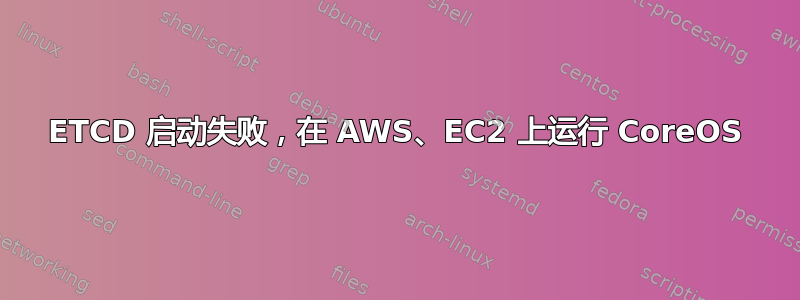
我使用 ami-05ffb06f,t2.micro EC2 实例。
我使用 cloud-config 启动 etcd,但是启动失败
Error: client: etcd cluster is unavailable or misconfigured
error #0: dial tcp 127.0.0.1:4001: connection refused
error #1: dial tcp 127.0.0.1:2379: connection refused
我尝试手动启动它
cd /bin
./etcd
它说
[etcd] Jan 18 09:49:46.555 WARNING | Using the directory ip-172-31-1-86.ec2.internal.etcd as the etcd curation directory because a directory was not specified.
[etcd] Jan 18 09:49:46.555 CRITICAL | Unable to create path: mkdir ip-172-31-1-86.ec2.internal.etcd: read-only file system
现在,如果我将 data-dir 参数设置为 home 它可以正常工作
./etcd -data-dir=~/
为什么不能在默认位置创建文件夹?
答案1
这通常意味着没有任何东西在监听或防火墙正在阻止(请参阅下面的链接)。
错误:客户端:etcd 集群不可用或配置错误 错误 #0:拨号 tcp 127.0.0.1:4001:连接被拒绝 错误 #1:拨号 tcp 127.0.0.1:2379:连接被拒绝
这
严重 | 无法创建路径:mkdir ip-172-31-1-86.ec2.internal.etcd:只读文件系统
表明您尝试写入的文件系统是只读的,我猜如果您尝试以没有合适权限运行启动的用户,您可能会收到此消息。
有这里有一些想法如何确定文件系统是否为只读。如果不是,则确保用户具有适当的权限等。


