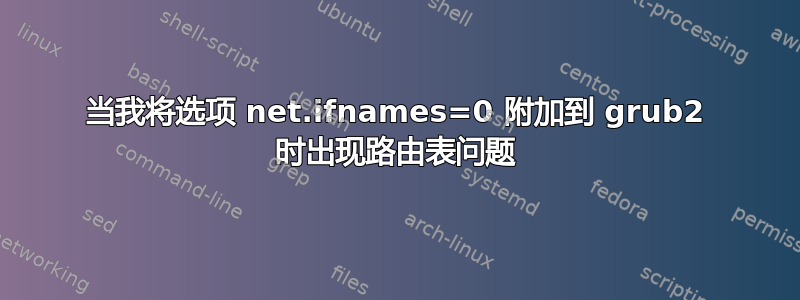
我附加了两个选项net.ifnames=0 biosdevname=0,grub2因为我想将默认网络名称更改为旧eth0名称RHEL 7。
之后,我进行了编辑/etc/sysconfig/network以设置机器的默认网关:
GATEWAY=192.168.88.1
并配置了网络接口。当我只有一个网络接口时eth0,一切都运行良好。
以下是具有一个网络接口的路由表eth0:
[root@devmachine ~]# route -n
Kernel IP routing table
Destination Gateway Genmask Flags Metric Ref Use Iface
0.0.0.0 192.168.88.1 0.0.0.0 UG 100 0 0 eth0
192.168.88.0 0.0.0.0 255.255.255.0 U 100 0 0 eth0
[root@devmachine ~]#
但是当多个网络接口在线时,我遇到了路由表问题。
[root@devmachine ~]# route -n
Kernel IP routing table
Destination Gateway Genmask Flags Metric Ref Use Iface
0.0.0.0 192.168.88.1 0.0.0.0 UG 100 0 0 eth0
0.0.0.0 192.168.88.1 0.0.0.0 UG 101 0 0 eth1
172.168.0.0 0.0.0.0 255.255.0.0 U 100 0 0 eth1
192.168.88.0 0.0.0.0 255.255.255.0 U 100 0 0 eth0
192.168.88.1 0.0.0.0 255.255.255.255 UH 100 0 0 eth1
[root@devmachine ~]#
可以看到,最后一行192.168.88.1添加了网关地址。网关地址是随着新的网络接口不断添加的。eth1
[root@devmachine network-scripts]# route
Kernel IP routing table
Destination Gateway Genmask Flags Metric Ref Use Iface
default 192.168.88.1 0.0.0.0 UG 100 0 0 eth0
default 192.168.88.1 0.0.0.0 UG 101 0 0 eth1
default 192.168.88.1 0.0.0.0 UG 102 0 0 eth2
172.168.0.0 0.0.0.0 255.255.0.0 U 100 0 0 eth1
172.168.0.0 0.0.0.0 255.255.0.0 U 101 0 0 eth2
192.168.88.0 0.0.0.0 255.255.255.0 U 100 0 0 eth0
192.168.88.1 0.0.0.0 255.255.255.255 UH 100 0 0 eth1
192.168.88.1 0.0.0.0 255.255.255.255 UH 101 0 0 eth2
实际上,只有当我将选项附加net.ifnames=0到时才会出现此问题grub2。请有人帮助我。
答案1
你必须添加
DEFROUTE=no
对于所有应该不是有默认路由。对于你的情况,添加DEFROUTE=no应该/etc/sysconfig/network-scripts/ifcfg-eth1就可以了。
或者,您也可以不设置,GATEWAY而是设置。即/etc/sysconfig/network/etc/sysconfig/network-scripts/route-eth0
echo 0.0.0.0/0 via 192.168.88.1 > /etc/sysconfig/network-scripts/route-eth0
您可以参考RHEL 7 网络指南
顺便说一句,我相信您的问题与您对 grub 配置所做的操作无关。


