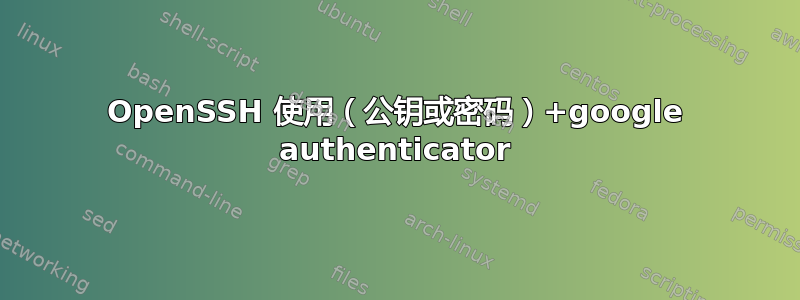
我想允许这两种身份验证类型:公钥 + 谷歌身份验证器或者密码+谷歌身份验证器。
我的 中有以下内容sshd_config:
AuthenticationMethods publickey,keyboard-interactive:pam password,keyboard-interactive:pam
UsePAM yes
ChallengeResponseAuthentication yes
PubkeyAuthentication yes
PasswordAuthentication yes
并在/etc/pam.d/ssh我取消注释
#@include common-auth and added auth required pam_google_authenticator.so
在文件末尾。
密钥+令牌路线仍然有效,但由于某种原因,我的密码总是被拒绝,并显示消息“拒绝访问”。
我发现每当我设置UsePAM为“是”时,密码验证就会失败。不知道为什么?
/etc/pam.d/sshd 的内容:(这个文件对我来说似乎很长,但它只是 ubuntu 的默认文件,也许我可以缩短它?)
# PAM configuration for the Secure Shell service
# Standard Un*x authentication.
#@include common-auth
# Disallow non-root logins when /etc/nologin exists.
account required pam_nologin.so
# Uncomment and edit /etc/security/access.conf if you need to set complex
# access limits that are hard to express in sshd_config.
# account required pam_access.so
# Standard Un*x authorization.
@include common-account
# SELinux needs to be the first session rule. This ensures that any
# lingering context has been cleared. Without this it is possible that a
# module could execute code in the wrong domain.
session [success=ok ignore=ignore module_unknown=ignore default=bad] pam_selinux.so close
# Set the loginuid process attribute.
session required pam_loginuid.so
# Create a new session keyring.
session optional pam_keyinit.so force revoke
# Standard Un*x session setup and teardown.
@include common-session
# Print the message of the day upon successful login.
# This includes a dynamically generated part from /run/motd.dynamic
# and a static (admin-editable) part from /etc/motd.
session optional pam_motd.so motd=/run/motd.dynamic noupdate
session optional pam_motd.so # [1]
# Print the status of the user's mailbox upon successful login.
session optional pam_mail.so standard noenv # [1]
# Set up user limits from /etc/security/limits.conf.
session required pam_limits.so
# Read environment variables from /etc/environment and
# /etc/security/pam_env.conf.
session required pam_env.so # [1]
# In Debian 4.0 (etch), locale-related environment variables were moved to
# /etc/default/locale, so read that as well.
session required pam_env.so user_readenv=1 envfile=/etc/default/locale
# SELinux needs to intervene at login time to ensure that the process starts
# in the proper default security context. Only sessions which are intended
# to run in the user's context should be run after this.
session [success=ok ignore=ignore module_unknown=ignore default=bad] pam_selinux.so open
# Standard Un*x password updating.
@include common-password
auth required pam_google_authenticator.so
/etc/pam.d/common-auth 的内容:
#
# /etc/pam.d/common-auth - authentication settings common to all services
#
# This file is included from other service-specific PAM config files,
# and should contain a list of the authentication modules that define
# the central authentication scheme for use on the system
# (e.g., /etc/shadow, LDAP, Kerberos, etc.). The default is to use the
# traditional Unix authentication mechanisms.
#
# As of pam 1.0.1-6, this file is managed by pam-auth-update by default.
# To take advantage of this, it is recommended that you configure any
# local modules either before or after the default block, and use
# pam-auth-update to manage selection of other modules. See
# pam-auth-update(8) for details.
# here are the per-package modules (the "Primary" block)
auth [success=1 default=ignore] pam_unix.so nullok_secure
# here's the fallback if no module succeeds
auth requisite pam_deny.so
# prime the stack with a positive return value if there isn't one already;
# this avoids us returning an error just because nothing sets a success code
# since the modules above will each just jump around
auth required pam_permit.so
# and here are more per-package modules (the "Additional" block)
auth optional pam_cap.so
# end of pam-auth-update config
我的问题实际上可以归结为:如何将“UsePAM yes”与“AuthenticationMethods password”一起使用。也许我应该删除这个问题并提出一个新的问题?
答案1
我发现每当我设置
UsePAM为是时,密码验证就会失败。不知道为什么?
UsePAM选项使身份验证方法password使用与您想要用于第二因素的相同 PAM 模块。这就是它拒绝您的密码的原因。
这是对你问题的回答,解释了“为什么”,但不是“如何做得更好”的完整解决方案。设置这个组合很棘手。我想学习如何简单而正确地做到这一点,但到目前为止确实没有时间。但我愿意听取你的想法:)
答案2
我花了一上午的时间尝试让它工作。据我所知,公钥身份验证方法发生在 PAM 堆栈之外。
据我观察,有ChallengeResponseAuthentication yes和UsePAM yes意味着的值PasswordAuthentication实际上被忽略,可以被视为no。这意味着password的值AuthenticationMethods将始终失败。
如果我们可以在 PAM 堆栈中观察公钥登录的成功或失败状态,那么这不是问题。但是我们不能 - 它似乎完全在 SSH 内部处理。
这意味着我们可以这样做(作为有效AuthenticationMethods集合):
publickey仅此而已- 整个 PAM 堆栈
publickey以及整个 PAM 堆栈
但并不像我们想要的那样,publickey并且取决于 PAM 堆栈的一部分是否publickey成功。
希望能够证明这一点是错误的!
答案3
答案很简单,密码验证无法要求双重因素,但可以向您解释,这将有助于解决问题。您将密码验证视为使用密码的方式。这是不正确的。
“密码验证”是一个简单的请求,要求输入一个密码。服务器不会向客户端发送任何特定提示。客户端可以选择如何标记提示 - 例如当它询问“输入 user@host: 的密码”时。
“keyboard-interactive” 是一种更复杂的请求,可请求任意数量的信息。对于每条信息,服务器都会发送提示的标签。此外,它还允许服务器提供其期望的响应形式的描述。服务器还可以指定哪些输入是秘密的(密码需要在屏幕上进行模糊处理),哪些不是(OTP)
在大多数情况下,键盘交互式身份验证用于请求单一“秘密”密码提示,因此与最终用户的密码身份验证几乎没有任何区别。
由于键盘交互是一种允许服务器发送多个质询/响应对的身份验证机制,因此 Google Authenticator PAM 插件需要它发送两个问题 - 密码和 OTP。
因此,密码验证永远无法与 Google Authenticator 配合使用,因为它无法提示输入多项信息。Google Authenticator 可以将私钥和 OTP 结合使用,并将其输入到密码提示中(尽管并不理想)。Google Authenticator 可以使用键盘交互方式输入密码和 OTP。Google Authenticator 无法使用密码提示,因为它无法要求输入正确的信息。
在您的客户端软件中,将键盘交互优先于密码,这样您就可以在当前配置下获得两个提示。为了完全避免这种情况,我们可以完全禁用密码验证。
我的问题实际上可以归结为:如何将“UsePAM yes”与“AuthenticationMethods password”一起使用
直接回答这个问题,你不能。删除密码作为受支持的身份验证方法,并依靠键盘交互进行密码身份验证。在 /etc/ssh/sshd_config 中设置“PasswordAuthentication no”
所以: /etc/ssh/sshd_config
UsePAM yes
PasswordAuthentication no
ChallengeResponseAuthentication yes
PubkeyAuthentication yes
# I don't use AuthenticationMethods at all and rely on my yes/no's
/etc/pam.d/sshd (位于底部)
auth required pam_google_authenticator.so nullok


