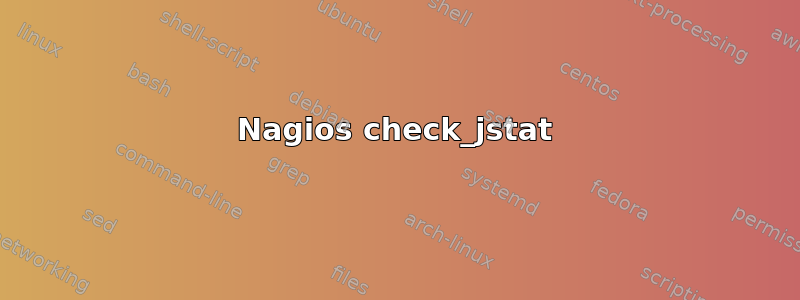
我正在尝试使用 nagios nrpe 功能监控 java 内存使用情况。因此我下载并安装了 check_jstat,并在远程服务器上安装了该插件。当我运行它时,结果如下:
OK: jstat process 819 alive|pid=819 heap=344409;3072000;11;-1;-1 perm=156121;1198080;13;-1;-1
当我从 nagios 服务器运行它时,我得到:
root@ip-xx-xx-xx-xx:/usr/local/nagios/libexec# ./check_nrpe -H 172.31.5.84 -c check_jstat
NRPE: Unable to read output
root@ip-xx-xx-xx-xx:/usr/local/nagios/libexec# ./check_nrpe -H 172.31.5.84 -c check_jstat -w 80 -c 90
NRPE: Unable to read output
以下是我的配置:
在远程服务器上:
command[check_jstat]=sudo /usr/lib/nagios/plugins/check_jstat -p `pgrep java` -w 85 -c 95
在 Nagios 服务器上:
define service{
use generic-service ; Name of service template to use
host_name JA_Staging
service_description Java Mem Usage
check_command check_nrpe!check_jstat!
notifications_enabled 1;
}
我很确定 Nagios 无法处理输出或不理解格式...请帮忙。


