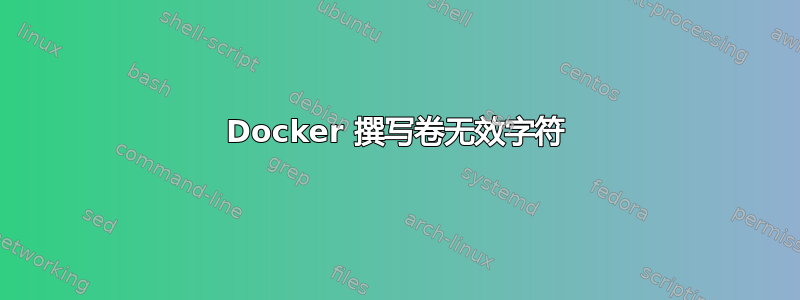
无法使用 docker-compose up 启动容器
Docker version 1.9.1, build a34a1d5
Dockerfile
FROM ubuntu
# File Author / Maintainer
MAINTAINER Parzee [email protected]
# Install Components.
# Update the repository
ENV LANG en_US.UTF-8
ENV DEBIAN_FRONTEND noninteractive
RUN apt-get update
RUN locale-gen en_US en_US.UTF-8
# Install necessary tools
RUN apt-get install -y nano vim wget dialog net-tools
RUN apt-get install lighttpd -y
RUN apt-get install php5-common php5-cgi php5 -y
RUN lighty-enable-mod fastcgi-php
RUN update-rc.d -f lighttpd disable
RUN mkdir -p /usr/local/src/imbue/application/imbue/utils/security/des
ADD lighttpd.conf /etc/lighttpd/
VOLUME ["/var/log/lighttpd"]
RUN ls -al /etc/lighttpd/lighttpd.conf
RUN /usr/sbin/lighttpd -f /etc/lighttpd/lighttpd.conf
EXPOSE 8083
docker-compose.yml
lighttpd:
image: parzee/lighttpd
ports:
- "8083:8083"
volumes:
- volumes/log:/var/log/lighttpd
当我跑步时:
docker run -h lighttpd -p 8083:8083 -d -v `pwd`/volumes/log:/var/log/lighttpd -t parzee/lighttpd
我的容器启动正常,但是docker-compose up我收到以下错误:
Creating lighttpd_lighttpd_1
ERROR: volumes/log includes invalid characters for a local volume name, only [a-zA-Z0-9][a-zA-Z0-9_.-] are allowed
这是文件结构:
.
├── docker-compose.yml
├── Dockerfile
├── lighttpd.conf
└── volumes
├── etc
│ └── lighttpd
│ └── lighttpd.conf
└── log
4 directories, 4 files
答案1
yaml 对 docker compose 的要求非常严格。请确保路径是绝对路径(对于主机端)并且不包含尾随空格。
"- volumes/log:/var/log/lighttpd "
应该
"- /host/path/volumes/log:/var/log/lighttpd"
没有引号!我加引号是为了突出问题。
如果你确实需要相对路径,请考虑使用起重机而不是docker-compose。
答案2
要在部分中使用相对路径volumes,您必须添加./,例如
volumes:
- ./volumes/log:/var/log/lighttpd
或者从命令行,例如:
docker run -v $PWD/volumes/log:/var/log/lighttpd ...


