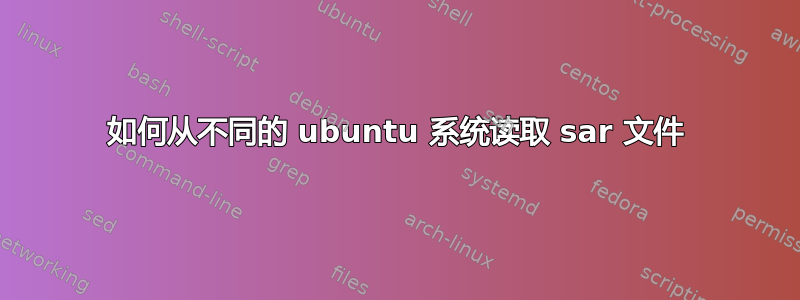
我在 ubuntu 上使用两个不同的版本,一个是 14.04,另一个是 15.10。我想从 ubuntu 15.10 系统读取 14.04 系统的 sar 文件。我已经传输了 sar 文件,但无法读取。
答案1
sadf有-c参数:
-c Convert an old system activity binary datafile (version 9.1.6 and later) to
current up-to-date format. Use the following syntax:
sadf -c old_datafile > new_datafile
就我而言,我想使用最近的(系统版本 >= 11.3.1)SVG 绘图功能,sadf但它抱怨道:
Current sysstat version cannot read the format of this file (0x2171)
运行sadf -c old > new(sysstat 11.6)就可以了。
我用它将文件中的所有数据绘制saNN成 SVG:
docker run --rm -it -v $PWD:/tmp/data -w /tmp/data alpine:3 \
sh -c "apk add -q --update sysstat 2> /dev/null && \
sadf -c saNN > /tmp/sa 2> /dev/null && \
sadf -O packed -g /tmp/sa -- -A" > saNN.svg
另请参阅 sysstat 的sa数据文件的可移植性问题。
答案2
不同版本的 sar 文件不一定兼容,我认为您拥有的这些版本之间的文件格式有所变化。您可以在系统上降级 sar,也可以尝试在旧系统上安装您拥有的确切版本。如果您只需要信息,您可以将其转储到旧系统上的文本版本。
参见SO的一个例子:
https://stackoverflow.com/questions/15348914/output-sar-command-results-to-a-csv-file


