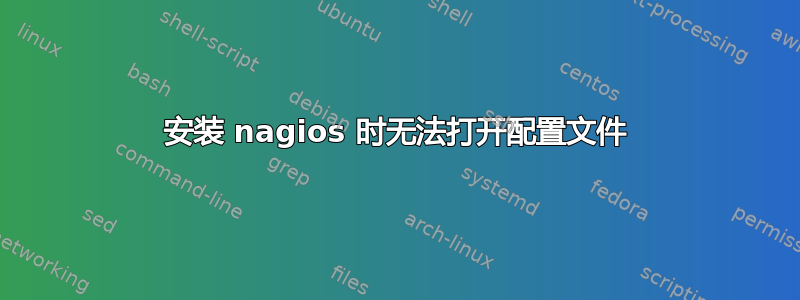
当尝试设置 nagios 时,我遇到了一些错误。
Error: Cannot open config file ‘/usr/local/nagios/etc/hosts.cfg ;new file added ‘ for reading: No such file or directory Error processing object config files! One or more problems was encountered while processing the config files… Check your configuration file(s) to ensure that they contain valid directives and data definitions. If you are upgrading from a previous version of Nagios, you should be aware that some variables/definitions may have been removed or modified in this version. Make sure to read the HTML documentation regarding the config files, as well as the ‘Whats New’ section to find out what has changed.
据我所知,我的配置文件是完美的,但我似乎无法弄清楚错误来自哪里。
# Define a host for the remote machine
define host{
use linux-server ; Name of host template to use
; This host definition will inherit all variables that are defined
; in (or inherited by) the linux-server host template definition.
host_name nci-helicarrier.nci.nih.gov
alias CentOS 6.5
address 128.231.12.230
}
# Linux host definition template #
define host{
name linux-server ; The name of this host template
use generic-host ; This template inherits other values from the generic-host template
check_period 24×7 ; By default, Linux hosts are checked round the clock
check_interval 5 ; Actively check the host every 5 minutes
retry_interval 1 ; Schedule host check retries at 1 minute intervals
max_check_attempts 10 ; Check each Linux host 10 times (max)
check_command check-host-alive ; Default command to check Linux hosts
notification_period workhours ; Linux admins hate to be woken up, so we only notify during the day
; Note that the notification_period variable is being overridden from
; the value that is inherited from the generic-host template!
notification_interval 120 ; Resend notifications every 2 hours
notification_options d,u,r ; Only send notifications for specific host states
contact_groups admins ; Notifications get sent to the admins by default
register 1 ; DONT REGISTER THIS DEFINITION – ITS NOT A REAL HOST, JUST A TEMPLATE!
}
甚至对象配置文件看起来都很完美:
# OBJECT CONFIGURATION FILE(S)
# These are the object configuration files in which you define hosts,
# host groups, contacts, contact groups, services, etc.
# You can split your object definitions across several config files
# if you wish (as shown below), or keep them all in a single config file.
# You can specify individual object config files as shown below:
cfg_file=/usr/local/nagios/etc/objects/commands.cfg
cfg_file=/usr/local/nagios/etc/objects/contacts.cfg
cfg_file=/usr/local/nagios/etc/objects/timeperiods.cfg
cfg_file=/usr/local/nagios/etc/objects/templates.cfg
cfg_file=/usr/local/nagios/etc/hosts.cfg ;new file added
cfg_file=/usr/local/nagios/etc/services.cfg ;new file added
# Definitions for monitoring the local (Linux) host
我似乎在这里找不到这个问题。
- 该文件可读
- 其标签正确
- 我唯一改变的是(主机名、别名和 IP 地址)。
有人知道这里发生了什么问题吗?
答案1
cfg_file=/usr/local/nagios/etc/hosts.cfg ;new file added
cfg_file=/usr/local/nagios/etc/services.cfg ;new file added
似乎您错误地认为可以使用字符向行添加注释;。删除这些注释并重试。


