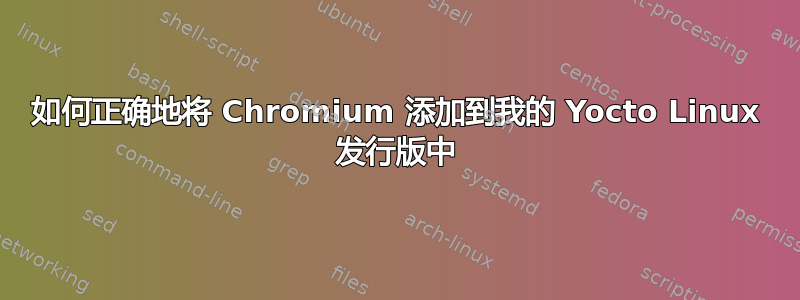
建成约克托(Poky fido 分支)Linux 发行版树莓派2遵循这个优秀的教程第1部分。
现在尝试运行 Chromium。
添加元浏览器给我的bblayers.conf
chromium将食谱添加到我的.bb图像文件中。
能够编译和构建我的图像,但在尝试运行时出现这些错误:
root@raspberrypi2:/usr/bin/chromium# ./chrome
[527:527:0624/195537:FATAL:browser_main_loop.cc(161)] Running without the SUID sandbox! See https://code.google.com/p/chromium/wiki/LinuxSUIDSandboxDevelopment for more information on developing with the sandbox on.
Aborted
--无沙箱
root@raspberrypi2:/usr/bin/chromium# ./chrome --no-sandbox
[528:528:0624/195641:ERROR:browser_main_loop.cc(164)] Running without the SUID sandbox! See https://code.google.com/p/chromium/wiki/LinuxSUIDSandboxDevelopment for more information on developing with the sandbox on.
[528:528:0624/195641:ERROR:browser_main_loop.cc(210)] Gtk: cannot open display:
root@raspberrypi2:/usr/bin/chromium# [530:530:0624/195641:ERROR:image_metadata_extractor.cc(111)] Couldn't load libexif.
[530:530:0100/000000:ERROR:zygote_linux.cc(587)] write: Broken pipe
^C
显示=:0.0
root@raspberrypi2:/usr/bin/chromium# export DISPLAY=:0.0 && ./chrome --no-sandbox
[531:531:0624/195652:ERROR:browser_main_loop.cc(164)] Running without the SUID sandbox! See https://code.google.com/p/chromium/wiki/LinuxSUIDSandboxDevelopment for more information on developing with the sandbox on.
[531:531:0624/195652:ERROR:browser_main_loop.cc(210)] Gtk: cannot open display: :0.0
root@raspberrypi2:/usr/bin/chromium# [533:533:0624/195652:ERROR:image_metadata_extractor.cc(111)] Couldn't load libexif.
[533:533:0100/000000:ERROR:zygote_linux.cc(587)] write: Broken pipe
^C
--use-gl=egl
我非常有兴趣让它与硬件加速一起工作
root@raspberrypi2:/usr/bin/chromium# export DISPLAY=:0.0 && ./chrome --no-sandbox --use-gl=egl
[534:534:0624/195901:ERROR:browser_main_loop.cc(164)] Running without the SUID sandbox! See https://code.google.com/p/chromium/wiki/LinuxSUIDSandboxDevelopment for more information on developing with the sandbox on.
[534:534:0624/195901:ERROR:browser_main_loop.cc(210)] Gtk: cannot open display: :0.0
root@raspberrypi2:/usr/bin/chromium# [536:536:0624/195901:ERROR:image_metadata_extractor.cc(111)] Couldn't load libexif.
[536:536:0100/000000:ERROR:zygote_linux.cc(587)] write: Broken pipe
^C
欢迎任何指点。
答案1
也许这有帮助......从我的“ps”略有不同的平台。
/bin/sh /usr/bin/google-chrome
2009 root 2424 S {google-chrome} /bin/sh /usr/bin/google-chrome
2010 root 378m S /usr/bin/chrome/chrome --use-gl=egl --user-data-dir=/home/root/.chromium/
2012 root 1956 S /usr/sbin/chrome-devel-sandbox /usr/bin/chrome/chrome --type=zygote --user-data-dir=/home/
2013 root 100m S /usr/bin/chrome/chrome --type=zygote --user-data-dir=/home/root/.chromium/
2016 root 108m S /usr/bin/chrome/chrome --type=zygote --user-data-dir=/home/root/.chromium/
2069 root 212m S /usr/bin/chrome/chrome --type=renderer --use-gl=egl --enable-deferred-image-decoding --lan
2078 root 175m S /usr/bin/chrome/chrome --type=renderer --use-gl=egl --enable-deferred-image-decoding --lan
这是从桌面图标“/bin/sh /usr/bin/google-chrome”启动的,该图标又设置了以下线程中看到的所有变量。


