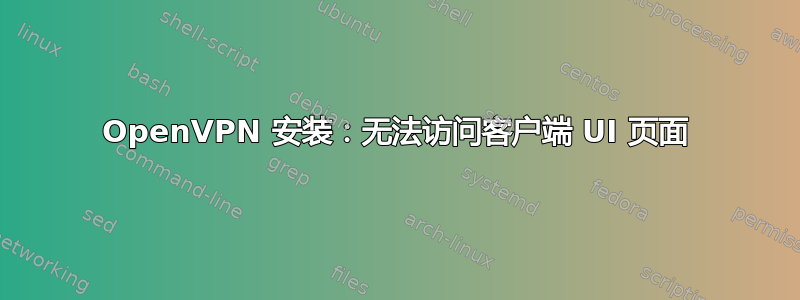
成功安装 open vpn 后,我通过访问客户端 UI 进行了测试,但显示 ERR_CONNECTION_TIMED_OUT。有什么方法可以修复它吗?@Information:我在 Amazon EC2 实例上运行 CentOS 7。我关闭了 selinux 并检查 openvpn 是否正在运行。
[root@ip-10-0-7-48 tmp]# netstat -ntlp | grep 'openvpn'
tcp 0 0 10.0.7.48:443 0.0.0.0:* 侦听 2023/openvpn-openss
答案1
在CentOS7上手动安装OPENVPN后,发现由于IP配置不匹配导致。
请按如下方式重新启动 openvpn 配置:
在/usr/local/openvpn_as/bin/ovpn-init
请按照脚本回答问题。
Note from this : lease specify the network interface and IP address to be
used by the Admin Web UI:
(1) all interfaces: 0.0.0.0
(2) enp0s3: 10.0.2.15
(3) enp0s8: 192.168.56.101
Please enter the option number from the list above (1-3).
Press Enter for default [2]: 1
确保按 1,让 OpenVPN 监听所有接口。由于 Amazon EC2 使用 NAT,服务器上只有私有 IP,因此存在问题。
希望这有帮助。


