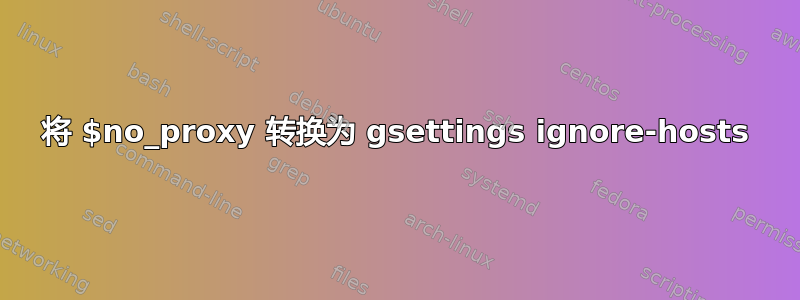
为了在 Ubuntu 中使用 Chrome 并让它尊重 $no_proxy 中的某些主机,我需要使用以下方式设置这些逗号分隔的值
gsettings set org.gnome.system.proxy ignore-hosts <no-proxy>
<no-proxy>格式如下['localhost', '127.0.0.0/8', '::1']
将以下 no_proxy 字符串转换为该格式的最简单方法是什么?
localhost,127.0.0.1,example.org,.example.org,company.com,.company.com
答案1
我使用以下函数解决了这个问题:
function getGnomeProxies {
systemProxies=$1
spacesRemoved="$(echo -e "${systemProxies}" | tr -d '[[:space:]]')"
IFS=',' read -r -a splitArray <<< "${spacesRemoved}"
gnomeProxies="["
arrayLength=${#splitArray[@]}
for (( i=0; i<${arrayLength}; i++ ));
do
gnomeProxies=${gnomeProxies}"'"${splitArray[$i]}
if [ $i -lt $(( ${arrayLength}-1 )) ]
then
gnomeProxies=${gnomeProxies}"',"
fi
done
gnomeProxies=${gnomeProxies}"']"
}


