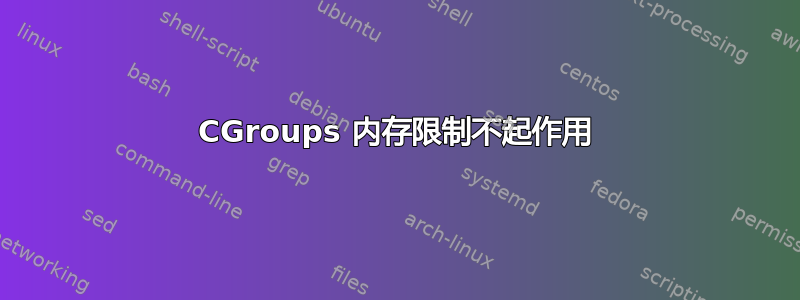
我正在尝试使用 CGroups 限制 LXC 容器的内存使用量,但无法限制内存。
# lxc-cgroup -n maxdaniel981 memory.limit_in_bytes 134217728
lxc_container: failed to assign '134217728' value to 'memory.limit_in_bytes' for 'maxdaniel981'
然后我抬头一看/proc/cgroups:
# cat /proc/cgroups
#subsys_name hierarchy num_cgroups enabled
cpuset 2 3 1
cpu 3 3 1
cpuacct 3 3 1
memory 0 1 0
devices 4 3 1
freezer 5 3 1
net_cls 6 3 1
blkio 7 3 1
perf_event 8 3 1
net_prio 6 3 1
它看起来cgroups_memory已被禁用,但我启用了内核标志/etc/default/grub并使用更新了 grubupdate-grub
# cat /etc/default/grub
# If you change this file, run 'update-grub' afterwards to update
# /boot/grub/grub.cfg.
# For full documentation of the options in this file, see:
# info -f grub -n 'Simple configuration'
GRUB_DEFAULT=0
GRUB_TIMEOUT=5
GRUB_DISTRIBUTOR=`lsb_release -i -s 2> /dev/null || echo Debian`
GRUB_CMDLINE_LINUX_DEFAULT="cggroup_enable=memory swapaccount=1"
GRUB_CMDLINE_LINUX="cggroup_enable=memory swapaccount=1"
/etc/fstabCGroup 是这样挂载的;
cgroup /sys/fs/cgroup cgroup defaults 0 0
有人能帮我解决这个问题吗?我正在使用 Debian Jessie,我的内核版本是 3.16.0-4-amd64。
答案1
你的GRUB 配置;cgroup不cggroup应该这样做:
GRUB_CMDLINE_LINUX_DEFAULT="cgroup_enable=内存交换账户=1"


