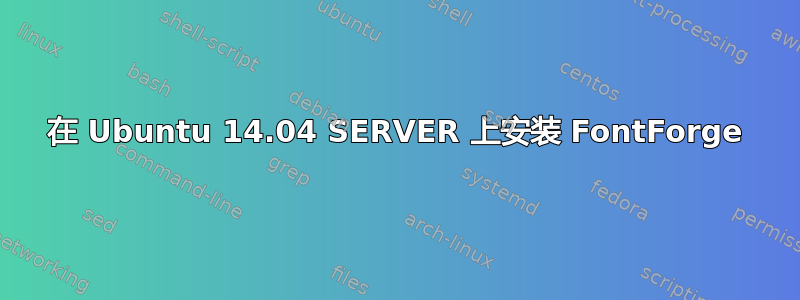
我尝试通过 apt-get 和源代码安装 FontForge(按照此处的说明进行操作:https://github.com/fontforge/fontforge/blob/master/INSTALL-git.md)。在这两种情况下,当我运行执行 FontForge 时,我都会收到以下输出(下面的输出是从最新源代码编译的版本)。
ubuntu@ip-10-113-180-24:~$ fontforge
Copyright (c) 2000-2014 by George Williams. See AUTHORS for Contributors.
License GPLv3+: GNU GPL version 3 or later <http://gnu.org/licenses/gpl.html>
with many parts BSD <http://fontforge.org/license.html>. Please read LICENSE.
Based on sources from 11:18 UTC 9-Mar-2016-ML-D.
Based on source from git with hash: a61bf687200fd87c2da5e9d172cedb8c19093e66
no xdefs_filename!
TESTING: getPixmapDir:/usr/local/share/fontforge/pixmaps
TESTING: getShareDir:/usr/local/share/fontforge
TESTING: GResourceProgramDir:/usr/local/bin
trying default theme:/usr/local/share/fontforge/pixmaps/resources
Could not open screen.
FontForge 可以在 Ubuntu Server 上运行吗?它需要 X11 才能运行吗?我按照以下链接中的说明安装了窗口服务器,但这也无济于事:https://askubuntu.com/questions/213678/how-to-install-x11-xorg
有什么想法吗?之前没有人在 Ubuntu 服务器上安装过 FontForge 吗?
答案1
看看FontForge 主页对我来说,这显然是一个 GUI 应用程序并且需要 x11 才能工作。
错误消息Could not open screen.表明安装失败,因为没有 X11 屏幕运行。
您应该通过 rdp 或 VNC 连接到 X11,然后尝试再次安装 FontForge。安装程序可能会尝试打开配置对话框并因此失败。


