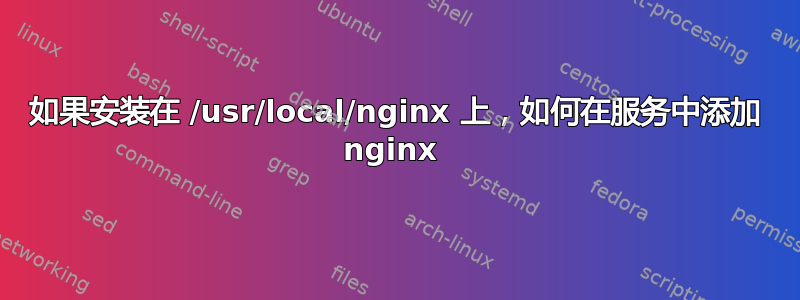
我必须编译 nginx 才能获得 pagespeed 模块。但似乎 nginx 安装在 /usr/local/nginx 上,我无法直接使用service nginx restart或尝试nginx -V
有没有办法可以更轻松地启动/停止服务并能够检查 nginx 的版本?我读过本文档我可以不用它,或者只需编辑我的 bashsrc 来简化操作。但是,最重要的部分是能够验证我拥有的 nginx 编译版本是否包含 pagespeed。
答案1
构建 nginx 时必须指定部署位置。请查看我的教程,其中包括从源代码构建 nginx。最重要的部分是
./configure --prefix=/etc/nginx --sbin-path=/usr/sbin/nginx --conf-path=/etc/nginx/nginx.conf --error-log-path=/var/log/nginx/error.log --http-log-path=/var/log/nginx/access.log --pid-path=/var/run/nginx.pid --lock-path=/var/run/nginx.lock --http-client-body-temp-path=/var/cache/nginx/client_temp --http-proxy-temp-path=/var/cache/nginx/proxy_temp --http-fastcgi-temp-path=/var/cache/nginx/fastcgi_temp --http-uwsgi-temp-path=/var/cache/nginx/uwsgi_temp --http-scgi-temp-path=/var/cache/nginx/scgi_temp --user=nginx --group=nginx --with-http_ssl_module --with-http_realip_module --with-http_gunzip_module --with-http_gzip_static_module --with-threads --with-file-aio --with-ipv6 --with-http_v2_module --with-cc-opt='-O2 -g -pipe -Wall -Wp,-D_FORTIFY_SOURCE=2 -fexceptions -fstack-protector --param=ssp-buffer-size=4 -m64 -mtune=native' --add-module=../ngx_cache_purge-2.3 --add-module=../headers-more-nginx-module-0.29 --with-http_realip_module --add-module=../ngx_pagespeed-release-1.9.32.10-beta
答案2
当然,您仍然可以运行nginx -V不在您的 $PATH 中的程序,并且您需要指定完整路径。
从源代码构建时,init 或启动脚本也由您决定。例如,Linux 上的 systemd 服务。我建议以操作系统中的任何 nginx 包为例。
我建议您坚持使用预先构建的包,直到您确定如何自己做。


