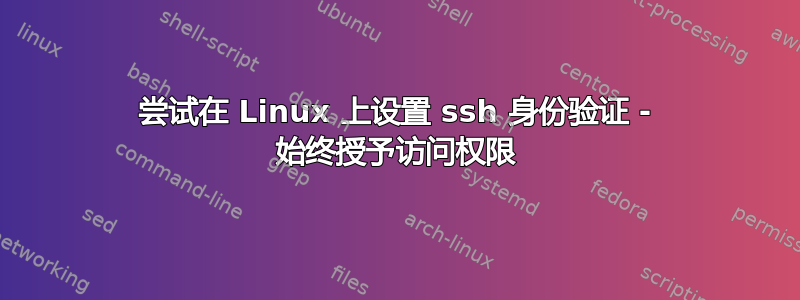
我目前正在尝试保护我的一台 Linux 机器。我希望该设备只向拥有 ssh 私钥的系统授予访问权限。为了实现这一点,我做了以下事情(不幸的是,在我看来,该机制仍然不起作用,任何人都可以通过 ssh 进入它)
在我的 Mac 上。
1-使用 ssh-keygen 生成 ssh 密钥。写入密钥的文件名为 mykeys 和 mykeys.pub
2-然后我将 mykeys.pub 复制到设备的路径中/.ssh/authorized_keys。我必须创建 .ssh 文件夹和 authorized_keys 文件。这就是我所做的
cat mykeys.pub >> ~/.ssh/authorized_keys
然后我将私钥重命名为 mykeys,似乎我仍然可以登录。最初没有设置密码。有什么建议可以解释为什么即使我已重命名私钥,它仍授予我访问权限
更新:
以下是我尝试过的一些方法
A- 我将文件 (mykeys 和 mykeys.pub) 移出 ~/.ssh B- 我从 known_hosts 中删除了设备的 ip
我仍然能够通过 ssh 连接到设备 这是我得到的输出
Joe-Macbook:~ Joe$ ssh -vvv [email protected]
OpenSSH_6.9p1, LibreSSL 2.1.8
debug1: Reading configuration data /etc/ssh/ssh_config
debug1: /etc/ssh/ssh_config line 21: Applying options for *
debug1: /etc/ssh/ssh_config line 56: Applying options for *
debug2: ssh_connect: needpriv 0
debug1: Connecting to 192.168.1.162 [192.168.1.162] port 22.
debug1: Connection established.
debug1: identity file /Users/Joe/.ssh/id_rsa type 1
debug1: key_load_public: No such file or directory
debug1: identity file /Users/Joe/.ssh/id_rsa-cert type -1
debug1: key_load_public: No such file or directory
debug1: identity file /Users/Joe/.ssh/id_dsa type -1
debug1: key_load_public: No such file or directory
debug1: identity file /Users/Joe/.ssh/id_dsa-cert type -1
debug1: key_load_public: No such file or directory
debug1: identity file /Users/Joe/.ssh/id_ecdsa type -1
debug1: key_load_public: No such file or directory
debug1: identity file /Users/Joe/.ssh/id_ecdsa-cert type -1
debug1: key_load_public: No such file or directory
debug1: identity file /Users/Joe/.ssh/id_ed25519 type -1
debug1: key_load_public: No such file or directory
debug1: identity file /Users/Joe/.ssh/id_ed25519-cert type -1
debug1: Enabling compatibility mode for protocol 2.0
debug1: Local version string SSH-2.0-OpenSSH_6.9
debug1: Remote protocol version 2.0, remote software version OpenSSH_6.7
debug1: match: OpenSSH_6.7 pat OpenSSH* compat 0x04000000
debug2: fd 3 setting O_NONBLOCK
debug1: Authenticating to 192.168.1.162:22 as 'root'
debug3: hostkeys_foreach: reading file "/Users/Joe/.ssh/known_hosts"
debug3: record_hostkey: found key type ECDSA in file /Users/Joe/.ssh/known_hosts:5
debug3: load_hostkeys: loaded 1 keys from 192.168.1.162
debug3: order_hostkeyalgs: prefer hostkeyalgs: [email protected],[email protected],[email protected],ecdsa-sha2-nistp256,ecdsa-sha2-nistp384,ecdsa-sha2-nistp521
debug1: SSH2_MSG_KEXINIT sent
debug1: SSH2_MSG_KEXINIT received
debug2: kex_parse_kexinit: [email protected],ecdh-sha2-nistp256,ecdh-sha2-nistp384,ecdh-sha2-nistp521,diffie-hellman-group-exchange-sha256,diffie-hellman-group-exchange-sha1,diffie-hellman-group14-sha1,diffie-hellman-group1-sha1
debug2: kex_parse_kexinit: [email protected],[email protected],[email protected],ecdsa-sha2-nistp256,ecdsa-sha2-nistp384,ecdsa-sha2-nistp521,[email protected],[email protected],[email protected],[email protected],[email protected],ssh-ed25519,ssh-rsa,ssh-dss
debug2: kex_parse_kexinit: [email protected],aes128-ctr,aes192-ctr,aes256-ctr,[email protected],[email protected],arcfour256,arcfour128,aes128-cbc,3des-cbc,blowfish-cbc,cast128-cbc,aes192-cbc,aes256-cbc,arcfour,[email protected]
debug2: kex_parse_kexinit: [email protected],aes128-ctr,aes192-ctr,aes256-ctr,[email protected],[email protected],arcfour256,arcfour128,aes128-cbc,3des-cbc,blowfish-cbc,cast128-cbc,aes192-cbc,aes256-cbc,arcfour,[email protected]
debug2: kex_parse_kexinit: [email protected],[email protected],[email protected],[email protected],[email protected],[email protected],[email protected],hmac-sha2-256,hmac-sha2-512,hmac-sha1,[email protected],[email protected],[email protected],[email protected],hmac-md5,hmac-ripemd160,[email protected],hmac-sha1-96,hmac-md5-96
debug2: kex_parse_kexinit: [email protected],[email protected],[email protected],[email protected],[email protected],[email protected],[email protected],hmac-sha2-256,hmac-sha2-512,hmac-sha1,[email protected],[email protected],[email protected],[email protected],hmac-md5,hmac-ripemd160,[email protected],hmac-sha1-96,hmac-md5-96
debug2: kex_parse_kexinit: none,[email protected],zlib
debug2: kex_parse_kexinit: none,[email protected],zlib
debug2: kex_parse_kexinit:
debug2: kex_parse_kexinit:
debug2: kex_parse_kexinit: first_kex_follows 0
debug2: kex_parse_kexinit: reserved 0
debug2: kex_parse_kexinit: [email protected],ecdh-sha2-nistp256,ecdh-sha2-nistp384,ecdh-sha2-nistp521,diffie-hellman-group-exchange-sha256,diffie-hellman-group14-sha1
debug2: kex_parse_kexinit: ssh-rsa,ssh-dss,ecdsa-sha2-nistp256,ssh-ed25519
debug2: kex_parse_kexinit: aes128-ctr,aes192-ctr,aes256-ctr,[email protected],[email protected],[email protected]
debug2: kex_parse_kexinit: aes128-ctr,aes192-ctr,aes256-ctr,[email protected],[email protected],[email protected]
debug2: kex_parse_kexinit: [email protected],[email protected],[email protected],[email protected],[email protected],[email protected],[email protected],hmac-sha2-256,hmac-sha2-512,hmac-sha1
debug2: kex_parse_kexinit: [email protected],[email protected],[email protected],[email protected],[email protected],[email protected],[email protected],hmac-sha2-256,hmac-sha2-512,hmac-sha1
debug2: kex_parse_kexinit: none
debug2: kex_parse_kexinit: none
debug2: kex_parse_kexinit:
debug2: kex_parse_kexinit:
debug2: kex_parse_kexinit: first_kex_follows 0
debug2: kex_parse_kexinit: reserved 0
debug1: kex: server->client [email protected] <implicit> none
debug1: kex: client->server [email protected] <implicit> none
debug1: expecting SSH2_MSG_KEX_ECDH_REPLY
debug1: Server host key: ecdsa-sha2-nistp256 SHA256:8iOus1CC2aWOekJVgL1CJ+a+Jser76gz0WSeK+OuvYQ
debug3: hostkeys_foreach: reading file "/Users/Joe/.ssh/known_hosts"
debug3: record_hostkey: found key type ECDSA in file /Users/Joe/.ssh/known_hosts:5
debug3: load_hostkeys: loaded 1 keys from 192.168.1.162
debug1: Host '192.168.1.162' is known and matches the ECDSA host key.
debug1: Found key in /Users/Joe/.ssh/known_hosts:5
debug2: set_newkeys: mode 1
debug1: SSH2_MSG_NEWKEYS sent
debug1: expecting SSH2_MSG_NEWKEYS
debug2: set_newkeys: mode 0
debug1: SSH2_MSG_NEWKEYS received
debug1: Roaming not allowed by server
debug1: SSH2_MSG_SERVICE_REQUEST sent
debug2: service_accept: ssh-userauth
debug1: SSH2_MSG_SERVICE_ACCEPT received
debug2: key: /Users/Joe/.ssh/id_rsa (0x7fc5da40f560),
debug2: key: /Users/Joe/.ssh/id_dsa (0x0),
debug2: key: /Users/Joe/.ssh/id_ecdsa (0x0),
debug2: key: /Users/Joe/.ssh/id_ed25519 (0x0),
debug1: Authentication succeeded (none).
Authenticated to 192.168.1.162 ([192.168.1.162]:22).
debug1: channel 0: new [client-session]
debug3: ssh_session2_open: channel_new: 0
debug2: channel 0: send open
debug1: Requesting [email protected]
debug1: Entering interactive session.
debug2: callback start
debug2: fd 3 setting TCP_NODELAY
debug3: ssh_packet_set_tos: set IP_TOS 0x10
debug2: client_session2_setup: id 0
debug2: channel 0: request pty-req confirm 1
debug1: Sending environment.
debug3: Ignored env TERM_PROGRAM
debug3: Ignored env SHELL
debug3: Ignored env TERM
debug3: Ignored env TMPDIR
debug3: Ignored env Apple_PubSub_Socket_Render
debug3: Ignored env USER
debug3: Ignored env SSH_AUTH_SOCK
debug3: Ignored env __CF_USER_TEXT_ENCODING
debug3: Ignored env PATH
debug3: Ignored env PWD
debug1: Sending env LANG = en_US.UTF-8
debug2: channel 0: request env confirm 0
debug3: Ignored env ITERM_PROFILE
debug3: Ignored env XPC_FLAGS
debug3: Ignored env XPC_SERVICE_NAME
debug3: Ignored env SHLVL
debug3: Ignored env HOME
debug3: Ignored env ITERM_SESSION_ID
debug3: Ignored env LOGNAME
debug3: Ignored env DISPLAY
debug3: Ignored env _
debug2: channel 0: request shell confirm 1
debug2: callback done
debug2: channel 0: open confirm rwindow 0 rmax 32768
debug2: channel_input_status_confirm: type 99 id 0
debug2: PTY allocation request accepted on channel 0
debug2: channel 0: rcvd adjust 2097152
debug2: channel_input_status_confirm: type 99 id 0
debug2: shell request accepted on channel 0
答案1
默认情况下,您的 ssh 客户端将尝试使用 中的所有密钥进行授权~/.ssh。密钥文件的名称并不重要。如果您想测试这一点,您需要将您的私钥移出您的~/.ssh目录。


