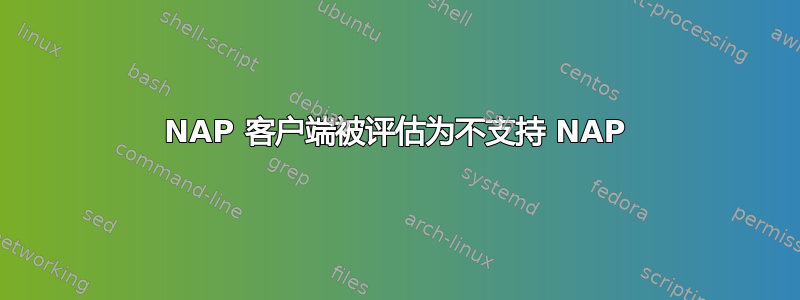
设置:Active Directory 域、远程桌面网关服务器、NPS/NAP 服务器(所有 Windows Server 2008 R2)和一些 Windows 7 客户端。
RDG 和 NPS 已设置并运行所有连接请求和网络策略,除 NAP 健康检查外,一切正常。无论我在客户端上做什么,它都被评估为不支持 NAP。
我启动 NAP 代理 (napagent) 服务,在 NAP 客户端配置 MMC (napclcfg.msc) 中启用远程桌面网关隔离客户端,并添加我的 RDG URLhttps://rdg.company.com受信任网关列表无济于事,客户端 Windows 7 计算机最终为“不具备 NAP 功能”。
netsh nap client show state 命令的输出也很好,一切看起来都正常,正如 NAP Quick Fixes 所言:https://msdn.microsoft.com/en-us/library/dd348494(v=ws.10).aspx
在客户端机器的事件查看器中,我看到了 NAP 事件,从中我可以猜测从客户端的角度来看一切正常,客户端 79621 已成功初始化,并且 SystemHealthAgent 似乎进行了扫描并(据称)成功构建了 SoH。
不过,显然 NAP 服务器没有从客户端获取 SoH,因此由于某些奇怪的原因将其归类为不具备 NAP 功能。
由于我还没有找到任何进一步的方法来调查和解决问题,因此我将非常感激任何想法和/或建议。
提前谢谢您!
以下是一些诊断信息:
NAP 客户端状态:
PS C:\> netsh nap client show state
Client state:
----------------------------------------------------
Name = Network Access Protection Client
Description = Microsoft Network Access Protection Client
Protocol version = 1.0
Status = Enabled
Restriction state = Not restricted
Troubleshooting URL =
Restriction start time =
Extended state =
GroupPolicy = Not Configured
Enforcement client state:
----------------------------------------------------
Id = 79617
Name = DHCP Quarantine Enforcement Client
Description = Provides DHCP based enforcement for NAP
Version = 1.0
Vendor name = Microsoft Corporation
Registration date =
Initialized = No
Id = 79619
Name = IPsec Relying Party
Description = Provides IPsec based enforcement for Network Access Protection
Version = 1.0
Vendor name = Microsoft Corporation
Registration date =
Initialized = No
Id = 79621
Name = RD Gateway Quarantine Enforcement Client
Description = Provides RD Gateway enforcement for NAP
Version = 1.0
Vendor name = Microsoft Corporation
Registration date =
Initialized = Yes
Id = 79623
Name = EAP Quarantine Enforcement Client
Description = Provides Network Access Protection enforcement for EAP authenticated network connections, such
as those used with 802.1X and VPN technologies.
Version = 1.0
Vendor name = Microsoft Corporation
Registration date =
Initialized = No
System health agent (SHA) state:
----------------------------------------------------
Id = 79744
Name = Windows Security Health Agent
Description = The Windows Security Health Agent monitors security settings on your computer.
Version = 1.0
Vendor name = Microsoft Corporation
Registration date =
Initialized = Yes
Failure category = None
Remediation state = Success
Remediation percentage = 0
Fixup Message = (3237937214) - The Windows Security Health Agent has finished updating the security state of th
is computer.
Compliance results =
Remediation results =
Ok.
客户端上的网络访问保护\操作事件日志:
Id : 1027
Message : The Windows Security Health Agent notified the Windows Network Access Protection Service of a change in the security health state of the computer.
Id : 1007
Message : The Windows Security Health Agent completed an offline scan.
Id : 9
Message : The enforcement client 79621 successfully initialized.
Id : 1002
Message : The Windows Security Health Agent was initialized successfully.
Scan Interval: 1320 minutes.
Time delay before first scan: 45 seconds.
Time interval between manual remediation state change: 15 seconds.
Manual remediation timeout interval: 150 seconds.
Id : 4
Message : The System Health Agent 79744 successfully initialized.
Id : 100
Message : Sending Health Information to WHC: NapAgent is Active(1)
Id : 1001
Message : The Windows Security Health Agent detected a change in the status of Automatic Updates.
Id : 1000
Message : The Windows Security Health Agent detected a change in the status of Antispyware.
Id : 1000
Message : The Windows Security Health Agent detected a change in the status of Antivirus.
Id : 1000
Message : The Windows Security Health Agent detected a change in the status of Firewall.
Id : 9
Message : The enforcement client 79871 successfully initialized.
Id : 26
Message : The NAP service has started.
NAP has the following information for this computer:
Computer name is HOSTNAME.CORP.COMPANY.COM.
Domain status is: Domain Joined.
The build number is: 7601.
The OS SKU is: CLIENT.
The service pack version is: 1.0.
The processor type is: x64 (AMD or Intel).


