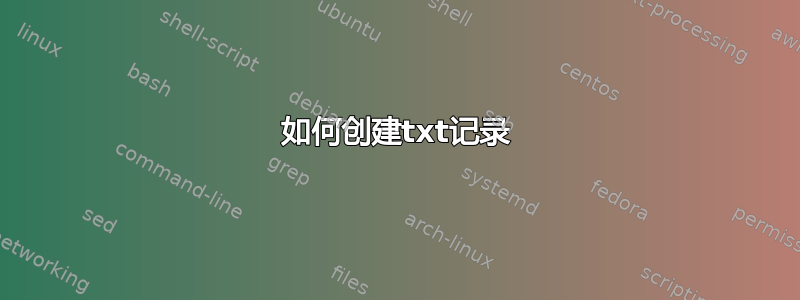
我正在尝试向我的专用 ovh 服务器添加辅助 DNS。
控制面板显示我需要先创建一个带有值xxxxx和子域的 txt dns 记录ownercheck,然后继续使用向导。
opendkim我使用以下方式创建了 txt 记录:
opendkim-genkey -t -s xxxxxxxx -d ownercheck.mydomain.com
它为我生成了 .key 和 .txt
进入.txt 的内容如下:
xxxxxxxx._domainkey IN TXT ( "v=DKIM1; k=rsa; t=y; "
"p=LONGKEY" ) ; ----- DKIM key xxxxxxxx for ownercheck.mydomain.com
我对此进行了编辑,内容如下:
"v=xxxxxxxx;p=LONGKEY"
并添加为 txt 域然后我继续向导,但不幸的是,ovh 告诉我:
First we need to verify you are the owner of this domain. To do so, please add a TXT field on your DNS zone for the domain mydomain.com, with the subdomain 'ownercheck' and the following value: 'xxxxxxxx'. Once done and your zone reloaded, try again (you don't need to wait for DNS propagation).
我错在哪里了?
答案1
你不需要 dkim 来实现这些。你应该只添加一个TXT 记录(点赞A或CNAME录制)。它看起来会像这样:
subdomain IN TXT "xxxxxxxx"
您将需要为此编辑域名服务器区域文件,具体过程取决于您的提供商。


