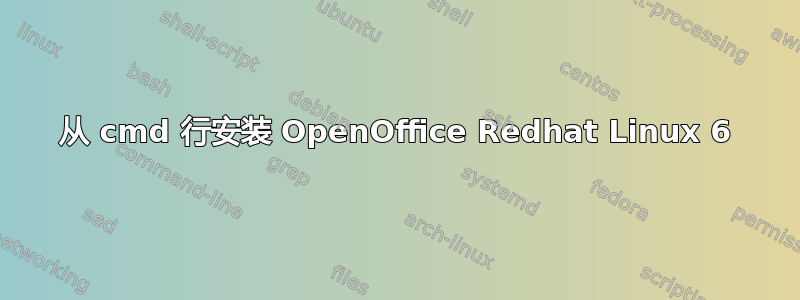
我愚蠢地从我的工作笔记本电脑中删除了 OpenOffice,并且未能重新安装它。
由于它是工作笔记本电脑,我无法访问互联网(只有内联网),因此无法直接下载。
我从 YUM 服务器下载了 OpenOffice 存储库,但无法让 OpenOffice 打开任何电子表格。
有什么想法从这里去哪里吗?
只是一些更多信息:我使用了yum install openoffice,然后通过键入 来检查 rpm 是否存在rpm -q openoffice。该openoffice目录也在那里,但我认为这是来自原始安装的。
答案1
第 1 步:下载合适的版本
对于 32 位版本,请从终端下载:
wget http://sourceforge.net/projects/openofficeorg.mirror/files/4.1.1/binaries/en-US/Apache_OpenOffice_4.1.1_Linux_x86_install-rpm_en-US.tar.gz/download -O Apache_OpenOffice_4.1.1_Linux_x86_install-rpm_en-US.tar.gz
对于 64 位版本,请从终端下载:wget http://sourceforge.net/projects/openofficeorg.mirror/files/4.1.1/binaries/en-US/Apache_OpenOffice_4.1.1_Linux_x86-64_install-rpm_en-US.tar.gz/download -O Apache_OpenOffice_4.1.1_Linux_x86-64_install-rpm_en-US.tar.gz
第 2 步:更改为 root 用户
su -
或者
sudo -i
步骤 3:删除 OpenOffice.org(如果有)
yum remove openoffice*
第4步:解压包并访问目录
tar -xvf Apache_OpenOffice_4.1.1*
cd en-US
步骤 5:阻止 openoffice.org-ure 和 libreoffice-ure 软件包更新
换句话说,“固定” openoffice.org-ure 和 libreoffice-ure 包 将排除行添加到/etc/yum.conf文件中,在 [main] 部分下:
## Edit file
nano -w /etc/yum.conf
## Add exclude row
[main]
exclude=openoffice.org-ure*
第 6 步:安装/更新 Apache OpenOffice 4.1.1 RPM 软件包
rpm -Uvh RPMS/*.rpm RPMS/desktop-integration/openoffice4.1.1-redhat-*.rpm
步骤 7:启动 Apache OpenOffice 4.1.1
通过单击图标(通常从菜单中找到)启动 OpenOffice 或使用以下命令启动 OpenOffice:
openoffice4


