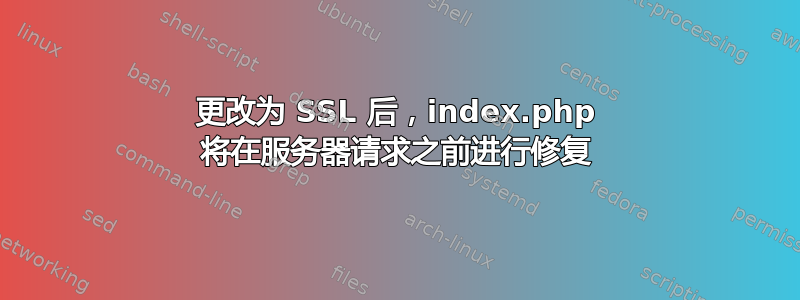
我在 AWS 服务器中安装了 Mautic,它在端口 80 上运行良好。但是当更改为以下站点配置mautic.conf(放置在 /etc/apache2/sites-enabled/mautic.conf 中)以使用时SSL。
<VirtualHost *:80>
ServerAdmin [email protected]
DocumentRoot /var/www/html/mautic/
ServerName xxxx.com
ServerAlias xxxx.com
DirectoryIndex index.php/
ErrorLog ${APACHE_LOG_DIR}/mautic-error_log
CustomLog ${APACHE_LOG_DIR}/mautic-access_log common
<Directory /var/www/html/mautic/>
RewriteEngine on
RewriteCond %{HTTPS} off
RewriteRule (.*) https://%{HTTP_HOST}%{REQUEST_URI} [R]
</Directory>
</VirtualHost>
<VirtualHost *:443>
ServerAdmin [email protected]
DocumentRoot /var/www/html/mautic/
ServerName xxxx.com
ServerAlias xxxx.com
DirectoryIndex index.php/
ErrorLog ${APACHE_LOG_DIR}/mautic-error_log
CustomLog ${APACHE_LOG_DIR}/mautic-access_log common
SSLEngine On
SSLCertificateFile /etc/apache2/ssl/apache.crt
SSLCertificateKeyFile /etc/apache2/ssl/apache.key
<Directory /var/www/html/mautic/>
SSLRequireSSL On
SSLVerifyClient optional
SSLVerifyDepth 1
SSLOptions +StdEnvVars +StrictRequire
</Directory>
</VirtualHost>
我的.htaccess 文件如下,
# Use the front controller as index file. It serves as a fallback solution when
# every other rewrite/redirect fails (e.g. in an aliased environment without
# mod_rewrite). Additionally, this reduces the matching process for the
# start page (path "/") because otherwise Apache will apply the rewriting rules
# to each configured DirectoryIndex file (e.g. index.php, index.html, index.pl).
#DirectoryIndex index.php
<IfModule mod_rewrite.c>
RewriteEngine On
# Set Authorization header for OAuth1a for when php is running under fcgi
RewriteCond %{HTTP:Authorization} .+
RewriteRule .* - [E=HTTP_AUTHORIZATION:%{HTTP:Authorization}]
# Determine the RewriteBase automatically and set it as environment variable.
# If you are using Apache aliases to do mass virtual hosting or installed the
# project in a subdirectory, the base path will be prepended to allow proper
# resolution of the app.php file and to redirect to the correct URI. It will
# work in environments without path prefix as well, providing a safe, one-size
# fits all solution. But as you do not need it in this case, you can comment
# the following 2 lines to eliminate the overhead.
RewriteCond %{REQUEST_URI}::$1 ^(/.+)/(.*)::\2$
RewriteRule ^(.*) - [E=BASE:%1]
# Redirect to URI without front controller to prevent duplicate content
# (with and without `/app.php`). Only do this redirect on the initial
# rewrite by Apache and not on subsequent cycles. Otherwise we would get an
# endless redirect loop (request -> rewrite to front controller ->
# redirect -> request -> ...).
# So in case you get a "too many redirects" error or you always get redirected
# to the start page because your Apache does not expose the REDIRECT_STATUS
# environment variable, you have 2 choices:
# - disable this feature by commenting the following 2 lines or
# - use Apache >= 2.3.9 and replace all L flags by END flags and remove the
# following RewriteCond (best solution)
RewriteCond %{ENV:REDIRECT_STATUS} ^$
RewriteRule ^index\.php(/(.*)|$) %{ENV:BASE}/$2 [R=301,L]
# If the requested filename exists, simply serve it.
# We only want to let Apache serve files and not directories.
RewriteCond %{REQUEST_FILENAME} -f
RewriteRule .? - [L]
# Rewrite all other queries to the front controller.
RewriteRule .? %{ENV:BASE}/index.php [L]
</IfModule>
<IfModule !mod_rewrite.c>
<IfModule mod_alias.c>
# When mod_rewrite is not available, we instruct a temporary redirect of
# the start page to the front controller explicitly so that the website
# and the generated links can still be used.
RedirectMatch 302 ^(?!/(index\.php|index_dev\.php|app|addons|plugins|media|upgrade))(/(.*))$ /index.php$2
# RedirectTemp cannot be used instead
</IfModule>
</IfModule>
~
~
~
~
~
但是现在当我转到https://xxxx或时,http://xxxx它会重定向到https://xxxx/s/dashboard(这是一个 404 错误)。
但实际的工作页面可在 中找到https://xxxx/index.php/s/dashboard。
我不确定这个 index.php 来自哪里(当我使用端口 80 时,它在那里并且被正确重定向)。
有没有什么解决方法可以始终添加/index.php/到所有服务器请求中。
我很好奇想知道这里的根本问题是什么。
谢谢
答案1
我在一个非常不同的安装上看到了同样的行为。
这是 SSL 重定向和 mautic 提供的 .htaccess 文件之间的错误配置/不兼容。
检查重写规则,看看是否有任何内容被重新配置(而这些内容不应该被重新配置)。如果我没有记错的话,Apache conf 将首先运行,然后才会应用 .htaccess。


