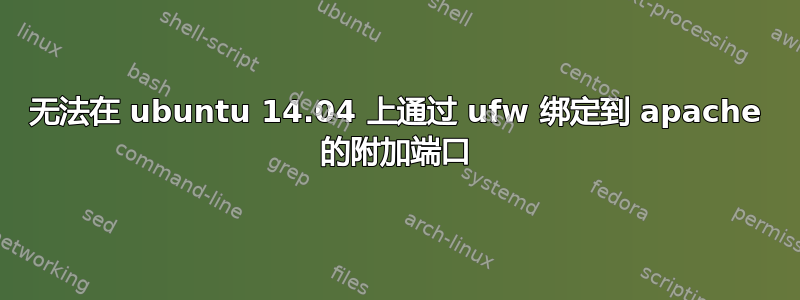
我刚刚将我们的网站移至 DigitalOcean。他们的 DNS 服务器瘫痪了。我检查了一下,上次发生与 DNS 服务器相关的问题时,花了 28 小时才修复。我们目前正在为客户进行咨询工作。顾问使用我们网站上的资源进行咨询。我不能让他们等 28 小时。
我从 DigitalOcean 请求了一个浮动 IP 地址。我设置了一个额外的 apache 虚拟服务器,它将通过该 IP 监听端口 81。我们将失去 SSL 加密,但他们将能够输入 IP 地址来访问该站点。这是我启用的 conf 文件:
Listen new.flo.ter.ip:81
<VirtualHost new.flo.ter.ip:81>
ServerAdmin [email protected]
ServerName www.mydomain.com
ServerAlias mydomain.com
DocumentRoot /path/to/public
LogLevel warn
ErrorLog /path/to/logs/prod_error.log
CustomLog /path/to/logs/prod_access.log combined
<Directory /path/to/public>
# This relaxes Apache security settings.
AllowOverride all
# MultiViews must be turned off.
Options -MultiViews
</Directory>
</VirtualHost>
'sudo ufw status verbose' 产生:
Status: active
Logging: on (low)
Default: deny (incoming), allow (outgoing), disabled (routed)
New profiles: skip
To Action From
-- ------ ----
22/tcp ALLOW IN Anywhere
80/tcp ALLOW IN Anywhere
81/tcp ALLOW IN Anywhere
443/tcp ALLOW IN Anywhere
22/tcp (v6) ALLOW IN Anywhere (v6)
80/tcp (v6) ALLOW IN Anywhere (v6)
81/tcp (v6) ALLOW IN Anywhere (v6)
443/tcp (v6) ALLOW IN Anywhere (v6)
'ps -ef | grep apache' 生成:
/etc/apache2/sites-available/cm_prod_floater.conf:Listen new.flo.ter.ip:81
/etc/apache2/sites-available/cm_prod.conf:Listen main.ip.addy.00:80
/etc/apache2/sites-available/cm_prod.conf:Listen main.ip.addy.00:443
ports.conf 和 apache2.conf 中对端口地址的所有其他引用均被注释掉。
'sudo /etc/init.d/apache2 restart' 会产生此错误:
(99)Cannot assign requested address: AH00072: make_sock: could not bind to address new.flo.ter.ip:81
no listening sockets available, shutting down
AH00015: Unable to open logs
Action 'start' failed.
感谢您的帮助!
答案1
尝试在你的 apache conf 文件中添加此行
收听 new.flo.ter.ip:81
如果你使用 ubuntu,请将其放入 /etc/apache2/ports.conf


