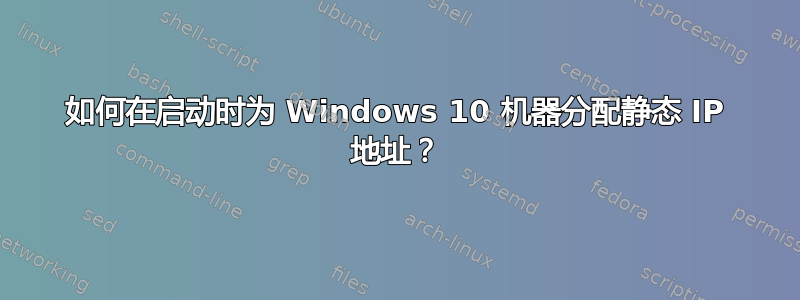
我想在启动时为 Windows 10 虚拟机分配一个静态 IP 地址。我该怎么做?例如,在 Linux 中我们可以修改 /etc/network/interfaces 文件,那么 Windows 10 也有类似的方法吗?
答案1
这只是网络管理器 GUI 屏幕中的一个单选复选框,用于您想要使用静态 IP、基于适配器 mac 地址的 DHCP 保留、使用 netsh 命令行工具、使用 Powershell 脚本或使用注册表项配置的特定适配器。(所以大约有 12 种困难的方法,而不是 1 种简单的方法!)来自 Linux 世界 - Windows 很少将事物视为文件,实际上没有可以更改网络设备、磁盘、监视器、iscsi 连接或任何东西的文件。
重启后这些仍会继续存在。
电源外壳。
$IP = "10.10.10.10"
$MaskBits = 24 # This means subnet mask = 255.255.255.0
$Gateway = "10.10.10.1"
$Dns = "10.10.10.100"
$IPType = "IPv4"
# Retrieve the network adapter that you want to configure
$adapter = Get-NetAdapter | ? {$_.Status -eq "up"}
# Remove any existing IP, gateway from our ipv4 adapter
If (($adapter | Get-NetIPConfiguration).IPv4Address.IPAddress) {
$adapter | Remove-NetIPAddress -AddressFamily $IPType -Confirm:$false
}
If (($adapter | Get-NetIPConfiguration).Ipv4DefaultGateway) {
$adapter | Remove-NetRoute -AddressFamily $IPType -Confirm:$false
}
# Configure the IP address and default gateway
$adapter | New-NetIPAddress `
-AddressFamily $IPType `
-IPAddress $IP `
-PrefixLength $MaskBits `
-DefaultGateway $Gateway
# Configure the DNS client server IP addresses
$adapter | Set-DnsClientServerAddress -ServerAddresses $DNS
网络管理员
netsh interface ip set address name=”Local Area Connection” static 192.168.0.1 255.255.255.0 192.168.0.254
或者参阅此处了解注册表更改
https://superuser.com/questions/455678/which-file-contains-the-local-static-ip-address-in-windows-xp
答案2
参见 Howtogeek:如何在 Windows 7、8、10、XP 或 Vista 中分配静态 IP 地址
- 在本地连接属性窗口中突出显示 Internet 协议版本 4 (TCP/IPv4),然后单击属性按钮。




