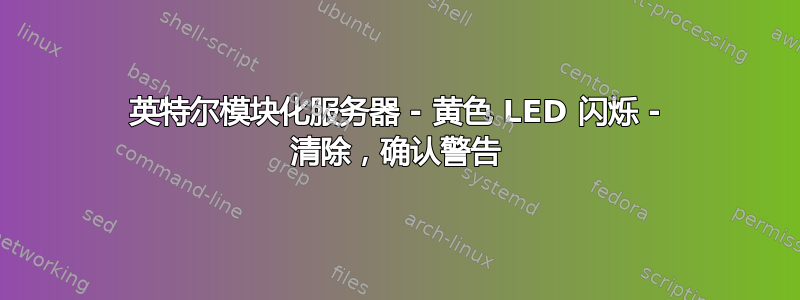
各位主人,
今天我们收到了英特尔模块化服务器的拖曳警告,如下所示。
如何清除此警告以及如何停止警告指示灯闪烁?(我确定没有问题,但无法清除/确认警告。)
谢谢 !
Host Name: cbcmm
IP Address: 192.168.1.207
Date: 3/30/2016
Time: 0:23:09
Event Id: 2925
Policy Id: 2070
Severity: Warning
Type: Chassis
Component: Server 2
User Name: System
Description: Memory Error: Correctable ECC error with bank DIMM_F2. These are errors that occur in memory cells but are corrected by the chipset ECC engine.
Probable Cause: Affected memory bank DIMM_F2.
Corrective Action: Monitor the condition and replace the memory when necessary.
Extra Data: s:68:"Raw IPMI (hex): Gen:3200 Num:02 Type:0c EDir:6f ED1:a0
ED2:00 ED3:31";
Host Name: cbcmm
IP Address: 192.168.1.207
Date: 3/30/2016
Time: 0:23:31
Event Id: 2927
Policy Id: 1602
Severity: Warning
Type: Chassis
Component: Chassis
User Name: System
Description: Sensor: Fault Indication; The Chassis Fault LED has been illuminated. This amber LED is located on the front of the chassis and is used to warn of conditions that require attention.
Probable Cause: Chassis Sensor: Fault Indication
Corrective Action: Check the events report for other warning or critical events that may be contributing to the chassis fault. Take appropriate action to clear those events and the fault LED will be turned off.
Extra Data: s:68:"Raw IPMI (hex): Gen:2000 Num:5b Type:c0 EDir:6f ED1:01 ED2:ff ED3:ff";
答案1
理想情况下,更换插槽 F2/2 中的 DIMM - 但如果您不太担心,那么完全关闭电源并重新启动可能会清除错误 - 但我仍然想更换 DIMM。


