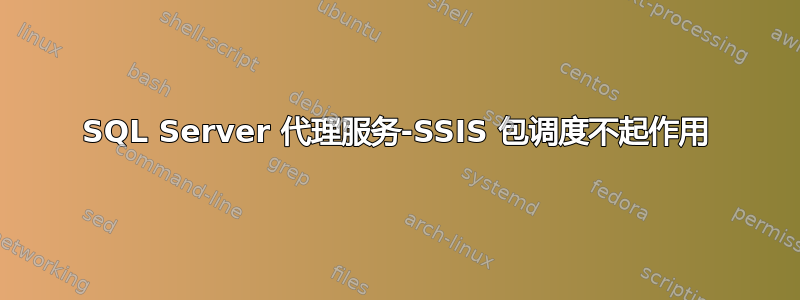
我们对 VPN 用户拥有本地管理员权限,并且我们已经创建了 SSIS 包,但无法通过 SQL 服务器代理服务运行它,因为它不允许以非管理员身份运行并抛出错误。
错误:
无法解密受保护的 XML 节点“DTS:Password”,错误为 0x8009000B“密钥在指定状态下无效”。您可能无权访问此信息。当出现加密错误时,会发生此错误。请验证是否有正确的密钥。
请帮忙!!。
答案1
我要做的第一件事实际上是验证您是否输入了正确的密码,正如消息所说的那样。
如果不是这种情况,那么我通常会创建一个代理来运行 SQL 服务器内部的任何包。
确保在包需要访问/读取/修改的任何文件夹/文件/数据库/服务器中也授予了正确的权限
这里有一个例子,说明如何创建代理帐户来从 SQL 服务器内部运行包。
脚本上有评论,可能会对您有所帮助。
-- script for creating a proxy in order to run a SSIS package
-- marcelo miorelli
-- 15-aug-2014
--==============================================================================================
-- server is REPLON1.dev.mycompany.local
PRINT @@SERVERNAME
--==============================================================================================
-- grant the db_ssisoperator role to the user - otherwise it cannot find the package later on
USE MSDB
GO
EXEC sp_addrolemember N'db_ssisoperator', N'DEV\QSNRestrictionUser'
GO
--Script #1 - Creating a credential to be used by proxy
USE MASTER
GO
--Drop the credential if it is already existing
IF EXISTS (SELECT 1 FROM sys.credentials WHERE name = N'QSNRestrictionCredentials')
BEGIN
DROP CREDENTIAL [QSNRestrictionCredentials]
END
GO
CREATE CREDENTIAL [QSNRestrictionCredentials]
WITH IDENTITY = N'DEV\QSNRestrictionUser',
SECRET = N'1House?'
GO
--Script #2 - Creating a proxy account
USE msdb
GO
--Drop the proxy if it is already existing
IF EXISTS (SELECT 1 FROM msdb.dbo.sysproxies WHERE name = N'QSNRestrictionProxy')
BEGIN
EXEC dbo.sp_delete_proxy
@proxy_name = N'QSNRestrictionProxy'
END
GO
--Create a proxy and use the same credential as created above
EXEC msdb.dbo.sp_add_proxy
@proxy_name = N'QSNRestrictionProxy',
@credential_name=N'QSNRestrictionCredentials',
@enabled=1
GO
--To enable or disable you can use this command
EXEC msdb.dbo.sp_update_proxy
@proxy_name = N'QSNRestrictionProxy',
@enabled = 1 --@enabled = 0
GO
--Script #3 - Granting proxy account to SQL Server Agent Sub-systems
USE msdb
GO
--You can view all the sub systems of SQL Server Agent with this command
--You can notice for SSIS Subsystem id is 11
EXEC sp_enum_sqlagent_subsystems
GO
--Grant created proxy to SQL Agent subsystem
--You can grant created proxy to as many as available subsystems
EXEC msdb.dbo.sp_grant_proxy_to_subsystem
@proxy_name=N'QSNRestrictionProxy',
@subsystem_id=11 --subsystem 11 is for SSIS as you can see in the above image
GO
--View all the proxies granted to all the subsystems
EXEC dbo.sp_enum_proxy_for_subsystem
--Script #4 - Granting proxy access to security principals
USE msdb
GO
--Grant proxy account access to security principals that could be
--either login name or fixed server role or msdb role
--Please note, Members of sysadmin server role are allowed to use any proxy
EXEC msdb.dbo.sp_grant_login_to_proxy
@proxy_name=N'QSNRestrictionProxy'
,@login_name=N'DEV\QSNRestrictionUser'
--,@fixed_server_role=N''
--,@msdb_role=N''
GO
--View logins provided access to proxies
EXEC dbo.sp_enum_login_for_proxy
GO
在 SQL Server 中完成作业后,您需要指定以 yourproxy 身份运行。
就像您在下面的例子中看到的那样:
-- change job to be run under the proxy account
-- marcelo miorelli
-- 15-08-2014
USE [msdb]
GO
EXEC msdb.dbo.sp_update_jobstep @job_name=N'run package QSN_Removals ever 2 hours', @step_id=1 ,
@proxy_name=N'QSNRestrictionProxy'
GO
EXEC msdb.dbo.sp_update_job @job_name=N'run package QSN_Removals ever 2 hours',
@owner_login_name=N'DEV\QSNRestrictionUser'
GO


