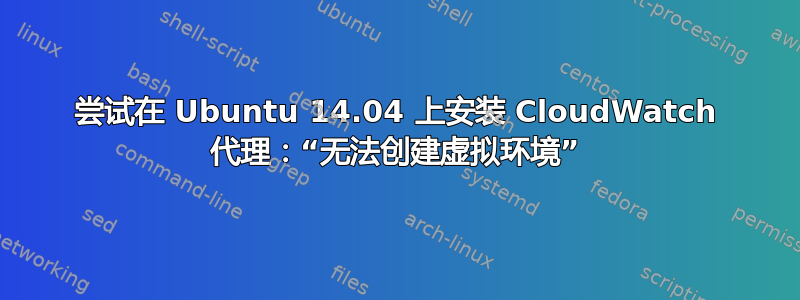
我正在尝试按照本指南在 Ubuntu 14.04 上安装 AWS CloudWatch Log Agent:http://docs.aws.amazon.com/AmazonCloudWatch/latest/DeveloperGuide/QuickStartEC2Instance.html
当我输入
sudo python ./awslogs-agent-setup.py --region eu-central-1
我收到以下错误:
Step 2 of 5: Downloading the latest CloudWatch Logs agent bits ...
ERROR: Failed to create virtualenv. Try manually installing with pip
and adding it to the sudo user's PATH before running this script.
如果您能提供任何关于如何处理此问题的建议,我们将非常感激!
答案1
我有同样的问题。你可以使用以下命令查看脚本的日志:
cat /var/log/awslogs-agent-setup.log
当地人和
export LC_ALL=C
帮我解决了。


