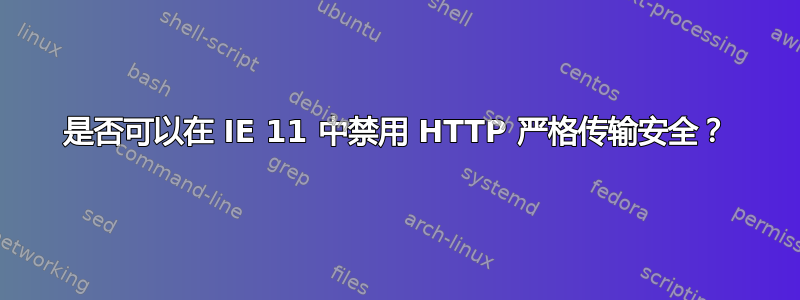
是否可以在 IE 11 中禁用 HTTP 严格传输安全?
为什么要这样做的示例:特定用户组已通过代理过滤互联网访问,代理仅允许白名单域和 URL。您想允许访问http://www.xyzzy.com/hi/there但由于该网站使用 HTTP 严格传输安全,用户将被重定向到https://www.xyzzy.com/hi/there。在这种情况下,您将被迫允许访问所有https://www.xyzzy.com。
答案1
是的。这一页当我在 Google 中输入您的主题标题时,它突出显示,并告诉您如何操作。
但是,这听起来不是一个好主意。你最好使用更好的阻止软件,这样你就可以按协议和域名进行阻止。
这是代码块,抱歉,正确格式化需要很长时间。请查看链接页面以了解格式化。
对于基于 x86 的系统
Click Start, click Run, type regedit, and then click OK.
Locate the following registry subkey:
HKEY_LOCAL_MACHINE\SOFTWARE\Microsoft\Internet Explorer\Main\FeatureControl\
On the Edit menu, point to New, and then click Key.
Type FEATURE_DISABLE_HSTS, and then press Enter.
Click FEATURE_DISABLE_HSTS.
On the Edit menu, point to New, and then click DWORD value.
Type iexplore.exe.
On the Edit menu, click Modify
In the Value data box, type 1, and then click OK.
对于基于 x86 的系统
Click Start, click Run, type regedit, and then click OK.
Locate the following registry subkey:
HKEY_LOCAL_MACHINE\SOFTWARE\Microsoft\Internet Explorer\Main\FeatureControl\
On the Edit menu, point to New, and then click Key.
Type FEATURE_DISABLE_HSTS, and then press Enter.
Click FEATURE_DISABLE_HSTS.
On the Edit menu, point to New, and then click DWORD value.
Type iexplore.exe.
On the Edit menu, click Modify
In the Value data box, type 1, and then click OK.
Note The valid values for the iexplore.exe subkey are 0 and 1. A value of 1 disables the feature, and 0 enables the feature.
Exit Registry Editor.
For x64-based systems
Click Start, click Run, type regedit, and then click OK.
Locate the following registry subkey:
HKEY_LOCAL_MACHINE\SOFTWARE\Microsoft\Internet Explorer\Main\FeatureControl\
On the Edit menu, point to New, and then click Key.
Type FEATURE_DISABLE_HSTS, and then press Enter.
Click FEATURE_DISABLE_HSTS.
On the Edit menu, point to New, and then click DWORD value.
Type iexplore.exe.
On the Edit menu, click Modify
In the Value data box, type 1, and then click OK.
Note The valid values for the iexplore.exe subkey are 0 and 1. A value of 1 disables the feature, and 0 enables the feature.
Locate the following registry subkey:
HKEY_LOCAL_MACHINE\SOFTWARE\Wow6432Node\Microsoft\Internet Explorer\Main\FeatureControl\
On the Edit menu, point to New, and then click Key.
Type FEATURE_DISABLE_HSTS, and then press Enter.
Click FEATURE_DISABLE_HSTS.
On the Edit menu, point to New, and then click DWORD value.
Type iexplore.exe.
On the Edit menu, click Modify.
In the Value data box, type 1, and then click OK.
Note The valid values for the iexplore.exe subkey are 0 and 1. A value of 1 disables the feature, and 0 enables the feature.
Exit Registry Editor.


