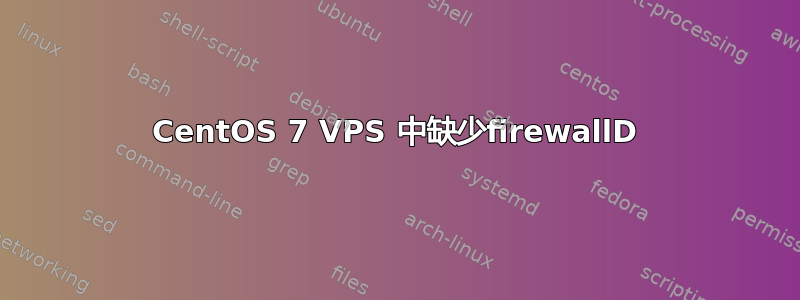
我刚刚在 OVH VPS 中安装了 CentOS 7。但是当我运行命令时,firewall-cmd我得到了这个:
-bash: firewall-cmd: command not found
所以我在寻找如何解决这个问题并且我发现基本上我需要安装它。
因此我尝试使用以下命令完全禁用 iptables:systemctl mask iptables但是我收到了一个奇怪的错误,因为我以 root 身份运行:
Failed to execute operation: Access denied
我之前也尝试过以下命令:
[root@vps****** ~]# systemctl status iptables
● iptables.service
Loaded: not-found (Reason: No such file or directory)
Active: inactive (dead)
和
[root@vps****** ~]# systemctl stop iptables
Failed to stop iptables.service: Unit iptables.service not loaded.
所以我认为 iptables 也没有安装,但是当我运行命令时iptables --version我得到了它iptables v1.4.21,所以我猜它已经安装了...
那么,是什么原因导致 iptables 无法被 systemctl 识别,以及为什么没有默认安装 firewallD?
有些人因为 OpenVZ 而遇到类似的问题,但 OVH 不再使用 OpenVZ……
系统信息:
cat /proc/sys/kernel/osrelease
3.10.0-327.13.1.el7.x86_64
--
cat /etc/centos-release
CentOS Linux release 7.2.1511 (Core)
答案1
我记得在 OVH 的 VPS 上看到过一些奇怪的东西。如果我没记错的话,我的系统中的所有东西都被编译到内核中——没有动态加载的内核模块。
就你的情况而言,你无需费心禁用 iptables —— 我甚至不确定你是否可以,因为防火墙底层使用 iptables。只需安装和配置防火墙,一切就绪。


