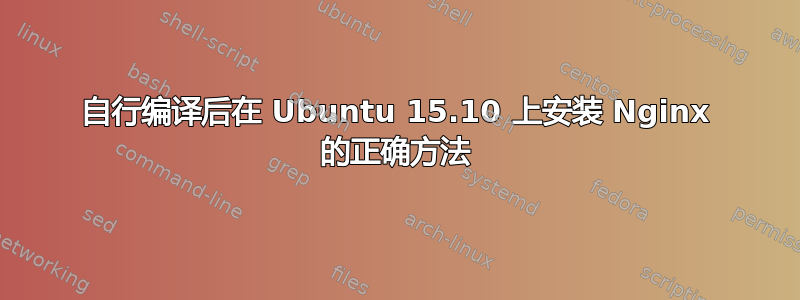
我刚刚在 Ubuntu 15.10 上编译了最新版本的 Nginx,并使用
dpkg -i nginx_1.9.15-1_amd64.deb
但是,没有创建 systemd 服务脚本,因此 nginx 未运行。我该怎么做?在自行编译后安装 nginx 的正确步骤是什么?这样所有必要的文件都存在并位于正确的位置?
谢谢!
答案1
除非绝对必要,否则不要自行编译 nginx。对于你的情况,有两种可能性:
使用NGINX 主线 PPA。
要使用 PPA,请执行命令:
sudo apt-add-repository ppa:nginx/development sudo apt-get update sudo apt-get install nginx-extras自 1.9.11 版本以来,Nginx 支持动态模块,并且nginx-模块-perl。
要使用 nginx 的官方存储库,请创建
/etc/apt/sources.list.d/nginx.list包含以下行的文件(wily是 Ubuntu 15.10 的代号):deb http://nginx.org/packages/mainline/ubuntu/ wily nginx deb-src http://nginx.org/packages/mainline/ubuntu/ wily nginx并执行命令:
wget -qO - http://nginx.org/keys/nginx_signing.key | sudo apt-key add - sudo apt-get update sudo apt-get install nginx nginx-module-perl
答案2
看一下我的教程。下面是我如何构建和安装 Nginx 和一些模块。对您来说,关键部分是“make install”。
cd /home/ec2-user
mkdir nginx-build
cd nginx-build
service nginx stop
yum groupinstall "Development Tools"
yum install pcre-devel zlib-devel openssl-devel
wget http://nginx.org/download/nginx-1.9.11.tar.gz
wget http://labs.frickle.com/files/ngx_cache_purge-2.3.tar.gz
wget https://github.com/openresty/headers-more-nginx-module/archive/v0.29.tar.gz
tar -xzf nginx-1.9.11.tar.gz
tar -xzf ngx_cache_purge-2.3.tar.gz
tar -xzf v0.29.tar.gz
tar -xzf 1.9.32.10.tar.gz # Google Pagespeed, optional
ngx_version=1.9.32.10
wget https://github.com/pagespeed/ngx_pagespeed/archive/release-${ngx_version}-beta.zip # Google Pagespeed, optional
cd ngx_pagespeed-release-1.9.32.10-beta # Google Pagespeed, optional
wget https://dl.google.com/dl/page-speed/psol/${ngx_version}.tar.gz # Google Pagespeed, optional
cd ../nginx-1.9.9
# Note that I have no idea what the next line does but it was in the official guide
PS_NGX_EXTRA_FLAGS="--with-cc=/opt/rh/devtoolset-2/root/usr/bin/gcc"
# Safe option, slower, lots of modules included
#./configure --prefix=/etc/nginx --sbin-path=/usr/sbin/nginx --conf-path=/etc/nginx/nginx.conf --error-log-path=/var/log/nginx/error.log --http-log-path=/var/log/nginx/access.log --pid-path=/var/run/nginx.pid --lock-path=/var/run/nginx.lock --http-client-body-temp-path=/var/cache/nginx/client_temp --http-proxy-temp-path=/var/cache/nginx/proxy_temp --http-fastcgi-temp-path=/var/cache/nginx/fastcgi_temp --http-uwsgi-temp-path=/var/cache/nginx/uwsgi_temp --http-scgi-temp-path=/var/cache/nginx/scgi_temp --user=nginx --group=nginx --with-http_ssl_module --with-http_realip_module --with-http_addition_module --with-http_sub_module --with-http_dav_module --with-http_flv_module --with-http_mp4_module --with-http_gunzip_module --with-http_gzip_static_module --with-http_random_index_module --with-http_secure_link_module --with-http_stub_status_module --with-http_auth_request_module --with-threads --with-stream --with-stream_ssl_module --with-http_slice_module --with-mail --with-mail_ssl_module --with-file-aio --with-ipv6 --with-http_v2_module --with-cc-opt='-O2 -g -pipe -Wall -Wp,-D_FORTIFY_SOURCE=2 -fexceptions -fstack-protector --param=ssp-buffer-size=4 -m64 -mtune=generic' --add-module=/tmp/ngx_cache_purge-2.3 --add-module=/tmp/headers-more-nginx-module-0.29 --with-http_realip_module --add-modeule=../ngx_pagespeed-release-1.9.32.10-beta
# Many plugins removed, extra optimisations including some JUST for the machine it's compiled on
./configure --prefix=/etc/nginx --sbin-path=/usr/sbin/nginx --conf-path=/etc/nginx/nginx.conf --error-log-path=/var/log/nginx/error.log --http-log-path=/var/log/nginx/access.log --pid-path=/var/run/nginx.pid --lock-path=/var/run/nginx.lock --http-client-body-temp-path=/var/cache/nginx/client_temp --http-proxy-temp-path=/var/cache/nginx/proxy_temp --http-fastcgi-temp-path=/var/cache/nginx/fastcgi_temp --http-uwsgi-temp-path=/var/cache/nginx/uwsgi_temp --http-scgi-temp-path=/var/cache/nginx/scgi_temp --user=nginx --group=nginx --with-http_ssl_module --with-http_realip_module --with-http_gunzip_module --with-http_gzip_static_module --with-threads --with-file-aio --with-ipv6 --with-http_v2_module --with-cc-opt='-O2 -g -pipe -Wall -Wp,-D_FORTIFY_SOURCE=2 -fexceptions -fstack-protector --param=ssp-buffer-size=4 -m64 -mtune=native' --add-module=../ngx_cache_purge-2.3 --add-module=../headers-more-nginx-module-0.29 --with-http_realip_module --add-module=../ngx_pagespeed-release-1.9.32.10-beta
make && make install
make clean (NB: optional)
service nginx start


