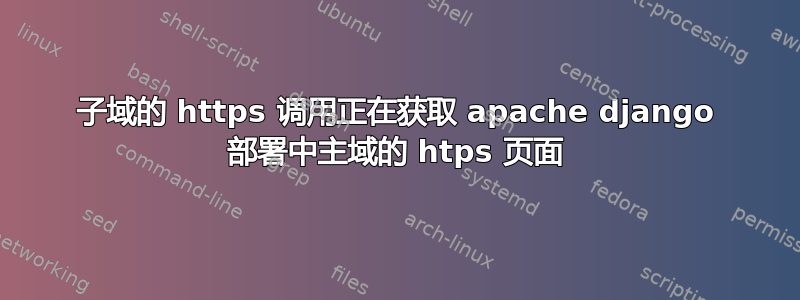
当我打电话时https://new.sample.com,我得到页面https://sample.com 但http://new.sample.com获取正确的页面
sample.com 配置文件
<VirtualHost xx.xx.xx.xx:80>
ServerName sample.com
WSGIScriptAlias / /path/to/my/project/sample.wsgi
</VirtualHost>
<VirtualHost xx.xx.xx.xx:443>
ServerName www.sample.com
SSLEngine ON
SSLCertificateFile /etc/apache2/ssl/mycerficate.crt
SSLCertificateKeyFile /etc/apache2/ssl/mykey.key
SSLCertificateChainFile /etc/apache2/ssl/mychain.crt
# Django settings
WSGIScriptAlias / /path/to/my/project/wsgi.py
<Directory /path/to/my/project/>
Options -Indexes
AllowOverride All
Order allow,deny
Allow from all
</Directory>
new.sample.com 配置文件
<VirtualHost xx.xx.xx.xx:80>
ServerName new.sample.com
ServerAlias new.sample.com
WSGIPassAuthorization On
# Django settings
WSGIScriptAlias / /path/to/my/project/wsgi_new.py
</VirtualHost>
答案1
目前,您只为端口 443 的请求配置了一个虚拟主机。如果某个特定端口没有虚拟主机Hostname:,Apache 将使用该特定端口配置的第一个虚拟主机来响应 HTTP 请求IP 地址 / 端口号组合。
需要为new.sample.com监听 443 端口的主机名创建虚拟主机配置:
<VirtualHost xx.xx.xx.xx:443>
ServerName new.sample.com
SSLEngine On
...
WSGIPassAuthorization On
WSGIScriptAlias / /path/to/my/project/wsgi_new.py
</VirtualHost>


