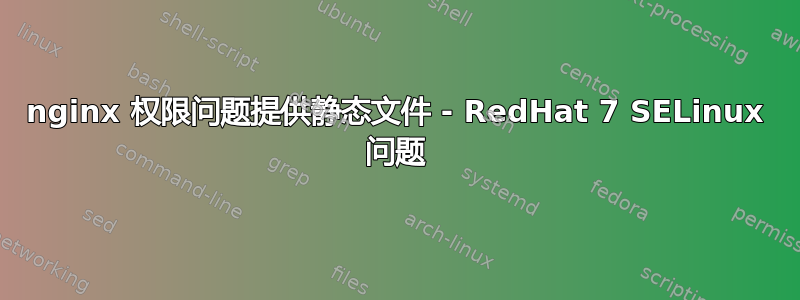
这是一个新安装,我遵循乘客+nginx指南。这最终将是一个 rails 站点,但现在我正在尝试获取静态文件来提供服务,但无法找出正确的权限组合。
我正在尝试提供 robots.txt 文件,这是 nami 堆栈:
namei -om /var/www/c3d/current/public/robots.txt
f: /var/www/c3d/current/public/robots.txt
dr-xr-xr-x root root /
drwxr-xr-x root root var
drwxr-xr-x root root www
drwxr-xr-x c3d c3d c3d
lrwxrwxrwx c3d c3d current -> /var/www/c3d/releases/20160512102658
dr-xr-xr-x root root /
drwxr-xr-x root root var
drwxr-xr-x root root www
drwxr-xr-x c3d c3d c3d
drwxrwxr-x c3d c3d releases
drwxrwxr-x c3d c3d 20160512102658
drwxrwxr-x c3d c3d public
-rwxrwxr-x c3d c3d robots.txt
以下是我网站的 nginx 配置:
server {
listen 80;
server_name 52.xx.xx.xx;
# Tell Nginx and Passenger where your app's 'public' directory is
root /var/www/c3d/current/public;
}
我/etc/nginx/nginx.conf将用户设置为 c3d:
user c3d c3d;
worker_processes 1;
error_log /var/log/nginx/error.log;
...
error.log 输出以下内容:
2016/05/12 08:06:02 [error] 5192#0: *1 open() "/var/www/c3d/current/public/robots.txt" failed
(13: Permission denied), client: 73.135.yy.yy, server: 52.xx.xx.xx,
request: "GET /robots.txt HTTP/1.1", host: "52.xx.xx.xx"
更新这个看起来像 SELinux 安全问题。
我看到这个/var/log/audit/audit.log
type=AVC msg=audit(1463057724.846:14926): avc: denied { read } for pid=5192 comm="nginx" name="robots.txt" dev="xvda2" ino=444598886 scontext=system_u:system_r:httpd_t:s0 tcontext=unconfined_u:object_r:var_t:s0 tclass=file
解决此问题的正确方法是什么?
答案1
您的文件具有错误的安全上下文。
$ ls -Z /var/www/c3d/current/public/robots.txt
unconfined_u:object_r:var_t /var/www/c3d/current/public/robots.txt
您应该恢复正确的安全环境。
restorecon -v /var/www/c3d/current/public/robots.txt
您可能希望恢复所有 Web 文件的安全上下文。
restorecon -r -v /var/www
答案2
您是否正在运行 modsecurity?如果是,则需要针对相关位置执行以下命令
proxy_force_ranges on;


