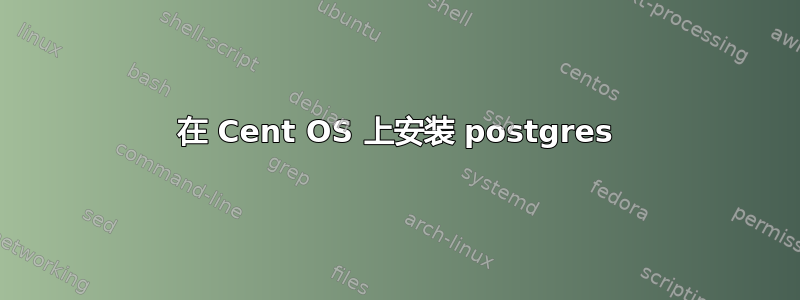
我在 Cent OS 7.2 上重新安装 postgres 时遇到了困难。以下是我尝试过的。
- 去了postgres 的 YUM 仓库
- 在我的计算机上为 RPM 文件创建了一个临时文件夹
- 做过
wget https://download.postgresql.org/pub/repos/yum/9.5/redhat/rhel-7-x86_64/pgdg-redhat95-9.5-2.noarch.rpm - 接下来我
ran rpm -ivh filename
但我得到的只是package pgdg-centos95-9.5-2.noarch is already installed。
我对错误消息没有异议,但是当我使用以下命令安装 postgres 组件时。
sudo yum install postgresql95-server.x86_64 postgresql95-contrib.x86_64 postgresql95-devel.x86_64
它列出了与我下载的 rpm 不同的详细信息,即 9.5.1-1PGDG.rhel7
Dependencies Resolved
==============================================================================================================================================================================================
Package Arch Version Repository Size
==============================================================================================================================================================================================
Installing:
postgresql95-contrib x86_64 9.5.1-1PGDG.rhel7 pgdg95 526 k
postgresql95-devel x86_64 9.5.1-1PGDG.rhel7 pgdg95 1.7 M
postgresql95-server x86_64 9.5.1-1PGDG.rhel7 pgdg95 4.1 M
Installing for dependencies:
postgresql95 x86_64 9.5.1-1PGDG.rhel7 pgdg95 1.3 M
postgresql95-libs x86_64 9.5.1-1PGDG.rhel7 pgdg95 218 k
Transaction Summary
==============================================================================================================================================================================================
当我继续安装时,所有软件包都出现 404 错误消息。
No Presto metadata available for pgdg95
postgresql95-9.5.1-1PGDG.rhel7 FAILED
https://download.postgresql.org/pub/repos/yum/9.5/redhat/rhel-7-x86_64/postgresql95-9.5.1-1PGDG.rhel7.x86_64.rpm: [Errno 14] HTTPS Error 404 - Not Found ] 0.0 B/s | 0 B --:--:-- ETA
Trying other mirror.
To address this issue please refer to the below knowledge base article
https://access.redhat.com/articles/1320623
If above article doesn't help to resolve this issue please create a bug on https://bugs.centos.org/
postgresql95-devel-9.5.1-1PGDG FAILED
https://download.postgresql.org/pub/repos/yum/9.5/redhat/rhel-7-x86_64/postgresql95-devel-9.5.1-1PGDG.rhel7.x86_64.rpm: [Errno 14] HTTPS Error 404 - Not Found 0.0 B/s | 0 B --:--:-- ETA
Trying other mirror.
postgresql95-contrib-9.5.1-1PG FAILED
https://download.postgresql.org/pub/repos/yum/9.5/redhat/rhel-7-x86_64/postgresql95-contrib-9.5.1-1PGDG.rhel7.x86_64.rpm: [Errno 14] curl#6 - "Could not resolve host: download.postgresql.org; Temporary failure in name resolution"
Trying other mirror.
postgresql95-libs-9.5.1-1PGDG. FAILED
https://download.postgresql.org/pub/repos/yum/9.5/redhat/rhel-7-x86_64/postgresql95-libs-9.5.1-1PGDG.rhel7.x86_64.rpm: [Errno 14] HTTPS Error 404 - Not Found 0.0 B/s | 0 B --:--:-- ETA
Trying other mirror.
postgresql95-server-9.5.1-1PGD FAILED
https://download.postgresql.org/pub/repos/yum/9.5/redhat/rhel-7-x86_64/postgresql95-server-9.5.1-1PGDG.rhel7.x86_64.rpm: [Errno 14] HTTPS Error 404 - Not Found0.0 B/s | 0 B --:--:-- ETA
Trying other mirror.
我在这里做错了什么,为什么 postgres 没有从我下载的 rpm 中安装。我假设问题在于 rpm 版本不匹配。
答案1
显然,我所做的修复是相当蛮力的,可能很愚蠢,但无论如何它都有效。
我做到了sudo find / -iname "pgdg95"。
对列出的所有文件夹和文件运行 rm -rf。
重复上述步骤,安装成功。
这答案帮助我启动并运行它。还必须更改 hba.conf。


