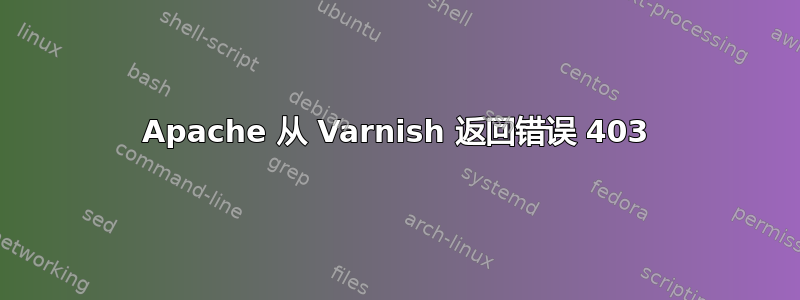
Varnish 安装正确,似乎在装有 apache 的同一台机器上工作正常。它从后端传递内容,但缓存不起作用。
标头如下所示:
HTTP/1.1 403 Forbidden =>
Date => Thu, 19 May 2016 05:10:10 GMT
Server => Apache
Vary => Accept-Encoding
Content-Type => text/html; charset=iso-8859-1
X-Varnish => 218
Age => 0
Via => 1.1 varnish-v4
Connection => close
来自 /usr/local/apache/domlogs/domain.com 的日志
xxx.xxx.xxx.xxx - - [19/May/2016:00:31:23 -0400] "GET / HTTP/1.1" 403
Apache 错误日志
[Thu May 19 00:54:45 2016] [error] [client xxx.xxx.xxx.xxx] client denied by server configuration: /home/vps/public_html/domain.com/
[Thu May 19 00:54:45 2016] [error] [client xxx.xxx.xxx.xxx] client denied by server configuration: /home/vps/public_html/domain.com/page-not-found
其中 xxx.xxx.xxx.xxx 是安装了 apache 和 varnisch 的 vps 的公网 IP。
/etc/varnish/默认.vcl
vcl 4.0;
import std;
import directors;
backend default {
.host = "xxx.xxx.xxx.xxx"; (my public IP)
.port = "8080";
}
sub vcl_recv {
# IP forwarding.
if (req.restarts == 0) {
if (req.http.x-forwarded-for) {
set req.http.X-Forwarded-For = req.http.X-Forwarded-For + ", " + client.ip;
} else {
set req.http.X-Forwarded-For = client.ip;
}
}
# send all traffic to the default backend
set req.backend_hint = default;
if (req.method != "GET" &&
req.method != "HEAD" &&
req.method != "PUT" &&
req.method != "POST" &&
req.method != "TRACE" &&
req.method != "OPTIONS" &&
req.method != "PATCH" &&
req.method != "DELETE") {
return (pipe);
}
if (req.method != "GET" && req.method != "HEAD") {
return (pass);
}
if (req.http.Authorization || req.http.Cookie) {
return (pass);
}
return (hash);
}
httpd配置文件
<VirtualHost xxx.xxx.xxx.xxx:8080>
ServerName coke.domain.com
ServerAlias www.coke.domain.com domain.co.ke www.domain.co.ke
DocumentRoot /home/vps/public_html/domain.co.ke
ServerAdmin [email protected]
UseCanonicalName Off
CustomLog /usr/local/apache/domlogs/coke.domain.com combined
CustomLog /usr/local/apache/domlogs/coke.domain.com-bytes_log "%{%s}t %I .\n%{%s}t %O ."
## User vps # Needed for Cpanel::ApacheConf
<IfModule mod_suphp.c>
suPHP_UserGroup vps vps
</IfModule>
<IfModule !mod_disable_suexec.c>
<IfModule !mod_ruid2.c>
SuexecUserGroup vps vps
</IfModule>
</IfModule>
<IfModule mod_ruid2.c>
RMode config
RUidGid vps vps
</IfModule>
<IfModule itk.c>
# For more information on MPM ITK, please read:
# http://mpm-itk.sesse.net/
AssignUserID vps vps
</IfModule>
ScriptAlias /cgi-bin/ /home/vps/public_html/domain.co.ke/cgi-bin/
Include "/usr/local/apache/conf/userdata/std/2_2/vps/coke.domain.com/*.conf"
</VirtualHost>
Apache/2.2.31 端口 8080
varnish-4.1.2 修订版 0d7404e 端口 80
SELinux 已禁用
Mod_Security 没有列出任何错误
我正在向 xxx.xxx.xxx.xxx:8080 发送请求,apache 正在监听该请求,并且我的虚拟主机配置了相同的 IP xxx.xxx.xxx.xxx:8080。
而且不知道还能去哪儿找。
任何帮助都值得感激。谢谢 d。
答案1
尝试
<Directory "/home/vps/public_html/domain.co.ke">
Order Allow,Deny
Allow from all
# or
# Allow from 127.0.0.1
</Directory>
主要是在httpd.conf/apache.conf中访问受到限制。


