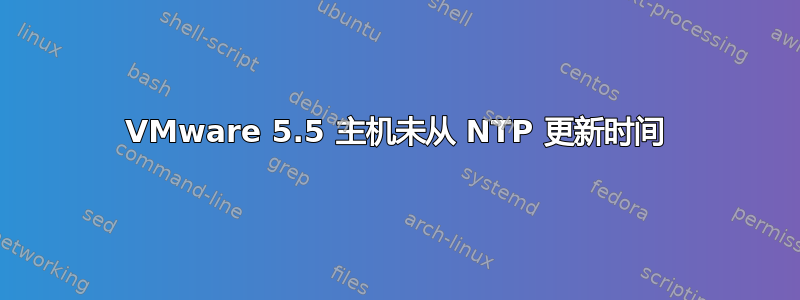
我有 2 台 HP ProLiant VMware 5.5 主机,我已在它们上配置了时间同步以使用 NTP。我已将 NTP 指向 n.north-america.pool.ntp.org 服务器。我已重新启动时间服务并等待了 15 分钟,但时间仍然差 6 分钟(目前是这样)。ntp.conf 文件如下所示:
restrict default kod nomodify notrap nopeer
restrict 127.0.0.1
server 0.north-america.pool.ntp.org
server 1.north-america.pool.ntp.org
server 2.north-america.pool.ntp.org
server 3.north-america.pool.ntp.org
driftfile /etc/ntp.drift
我查看了 VMware NTP 故障排除指南,watch ntpq -q localhost 命令显示以下内容:
Every 2s: ntpq -p localhost
2016-05-20 17:39:28
remote refid st t when poll reach delay offset jitter
==============================================================================
+utcnist2.colora .NIST. 1 u 42 64 377 111.955 347166. 166.746
+nox.prolixium.c 200.98.196.212 2 u 42 64 377 56.777 347187. 163.313
triangle.kansas 128.252.19.1 2 u 114 64 332 105.921 347142. 155243.
*131.107.13.100 .ACTS. 1 u 40 64 377 103.846 347195. 165.405
偏移量始终为 347K。我还查看了 syslog.log,我看到的唯一消息如下:
2016-05-20T16:36:58Z root: ntpd Stopping ntpd
2016-05-20T16:36:58Z watchdog-ntpd: Watchdog for ntpd is now 950158
2016-05-20T16:36:58Z watchdog-ntpd: Terminating watchdog process with PID 950158
2016-05-20T16:36:58Z watchdog-ntpd: [950158] Signal received: exiting the watchdog
2016-05-20T16:36:59Z ntpd[950186]: ntpd exiting on signal 1
2016-05-20T16:36:59Z root: ntpd Starting ntpd
2016-05-20T16:36:59Z watchdog-ntpd: [956340] Begin '/sbin/ntpd ++group=ntpd -g -n -c /etc/ntp.conf -f /etc/ntp.drift', min-uptime = 60, max-quick-failures = 1, max-total-failures = 100, bg_pid_file = ''
2016-05-20T16:36:59Z watchdog-ntpd: Executing '/sbin/ntpd ++group=host/vim/vmvisor/ntpd -g -n -c /etc/ntp.conf -f /etc/ntp.drift'
2016-05-20T16:36:59Z ntpd[956363]: ntpd [email protected] Tue Mar 3 09:11:43 UTC 2015 (1)
2016-05-20T16:36:59Z ntpd[956363]: proto: precision = 0.520 usec
2016-05-20T16:36:59Z ntpd[956363]: Listen and drop on 0 v4wildcard 0.0.0.0 UDP 123
2016-05-20T16:36:59Z ntpd[956363]: Listen normally on 1 lo0 127.0.0.1 UDP 123
2016-05-20T16:36:59Z ntpd[956363]: Listen normally on 2 vmk0 172.16.120.2 UDP 123
2016-05-20T16:36:59Z ntpd[956363]: Listen normally on 3 vmk1 172.16.180.23 UDP 123
2016-05-20T16:36:59Z ntpd[956363]: Listen normally on 4 vmk2 172.16.180.24 UDP 123
2016-05-20T16:42:01Z ntpd[956363]: 128.138.141.172 interface 172.16.180.23 -> 172.16.120.2
2016-05-20T16:42:01Z ntpd[956363]: 131.107.13.100 interface 172.16.180.23 -> 172.16.120.2
2016-05-20T16:42:01Z ntpd[956363]: 45.79.10.228 interface 172.16.180.23 -> 172.16.120.2
2016-05-20T16:42:01Z ntpd[956363]: 64.6.144.6 interface 172.16.180.23 -> 172.16.120.2
172.16.120.2 是我的用于 vMotion、管理等的 vmkernel 端口。172.16.180.23 和 24 是仅用于 iSCSI 的 vmkernel 端口(vMotion、管理等已禁用)。
其中应该有一些类似于“ntpd[263140]:synchronized to, stratum”的消息,但我没有看到任何消息。
知道我可能会遗漏什么吗?
编辑:事实上,如果我手动设置时间(使用谷歌获取当前时间)它会在几秒钟后恢复到慢 6 分钟。
编辑 2:好吧,错误的时间传播到了我们的域控制器,然后又传播到了我们的工作站。我禁用了 VMware Tools 与域控制器的时间同步,让它重新同步时间,然后将时间重新同步到我的桌面,这样一切都正确了。
现在,我不再遇到上述问题。那么,域控制器虚拟机上的错误时间是否可能正在调整主机上的时间?我不认为这是双向的。或者,我机器上的 vSphere Client 会更新主机上的时间吗?


