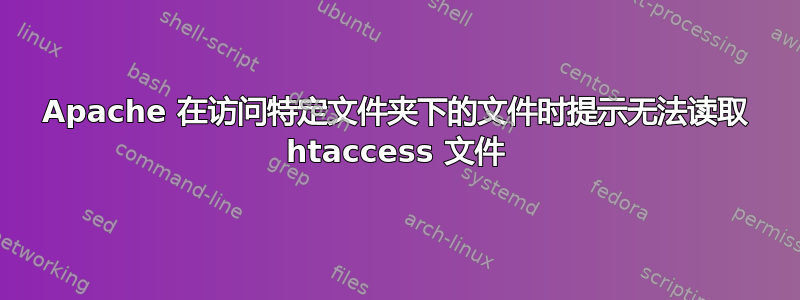
对于其他文件夹,我的.htaccess文件工作正常,但当我尝试下载files文件夹下的文件时,出现错误
You don't have permission to access /files/ on this server.
Server unable to read htaccess file, denying access to be safe
Apache/2.4.18 (Debian) Server at example.com Port
我检查了相关文件的权限设置,没有发现任何问题,并且.htaccess在 下是所有人都可读的/var/www/html/。另外,files文件夹也是所有人都可读的。
当我ls -l以低权限用户身份时,我得到
ls: cannot access 'files/ImmunityDebugger_1_85_setup.exe': Permission denied
ls: cannot access 'files/lwk69ff8f3169e274429c': Permission denied
ls: cannot access 'files/openwrt-ramips-mt7620a-hc5861-squashfs-sysupgrade.bin': Permission denied
ls: cannot access 'files/ssss.sh': Permission denied
ls: cannot access 'files/sss.tmpl': Permission denied
ls: cannot access 'files/to.torrent': Permission denied
并具有root权限
-rw-r--r-- 1 user user 1945064624 Apr 6 03:04 10_y
-rw-r--r-- 1 user user 3528192 Aug 2 2012 anyconnect-win-3.0.3054-pre-deploy-k9.msi
-rw-r--r-- 1 user user 3238 Apr 9 08:05 bap.zip
-rw-r--r-- 1 user user 1115 May 27 11:45 car
-rw-r--r-- 1 user user 9379014 May 8 08:22 taaa.pdf
答案1
我删除了files文件夹并在我的网络根目录中创建了一个新文件夹,然后将所有文件复制到新文件夹中,现在它运行良好。
答案2
检查文件目录的权限。World 需要设置执行权限才能遍历该目录。您可以chmod o+x files在相应的目录中进行设置。


