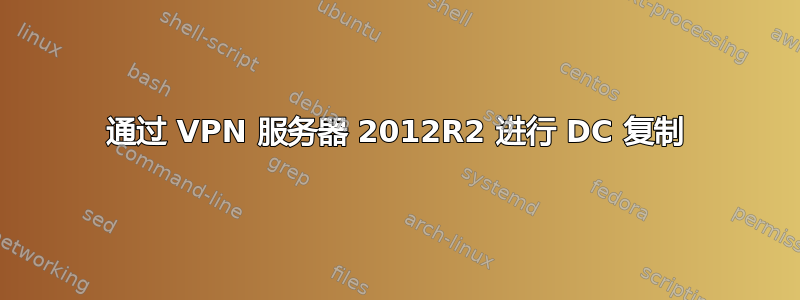
我有两个彼此相邻的站点,使用 Draytek 路由器和 IPSEC 安全 VPN 隧道连接。一个站点有所有服务器,另一个没有。我在主站点上安装了一个新的 DC,然后将其移动到新站点,现在复制已停止。我可以使用 fqdn 双向 ping 所有内容,但 AD 和 DNS 的复制不起作用
NTFRS - error 13508
AD error 1308
RPC procedure call failed
两个站点上都启用了转发器,网卡具有此连接的 DNS 后缀,DNS 服务器本身已在网络设置中列出,然后互相列出,两个 DC 上的本地防火墙均已禁用,
有什么指点吗?
ipconfig /all输出:
Windows IP Configuration
Host Name . . . . . . . . . . . . : XX-DC4
Primary Dns Suffix . . . . . . . : xxxxxxxx.local
Node Type . . . . . . . . . . . . : Hybrid
IP Routing Enabled. . . . . . . . : No
WINS Proxy Enabled. . . . . . . . : No
DNS Suffix Search List. . . . . . : xxxxxxxx.local
Ethernet adapter Ethernet:
Connection-specific DNS Suffix . : xxxxxxxx.local
Description . . . . . . . . . . . : Realtek PCIe GBE Family Controller
Physical Address. . . . . . . . . : A4-1F-72-90-A4-A9
DHCP Enabled. . . . . . . . . . . : No
Autoconfiguration Enabled . . . . : Yes
IPv4 Address. . . . . . . . . . . : 192.168.2.240(Preferred)
Subnet Mask . . . . . . . . . . . : 255.255.255.0
Default Gateway . . . . . . . . . : 192.168.2.1
DNS Servers . . . . . . . . . . . : 192.168.2.240
192.168.0.254
192.168.0.5
127.0.0.1
NetBIOS over Tcpip. . . . . . . . : Enabled
Tunnel adapter isatap.XXXXXXX.local:
Media State . . . . . . . . . . . : Media disconnected
Connection-specific DNS Suffix . : xxxxxxxx.local
Description . . . . . . . . . . . : Microsoft ISATAP Adapter
Physical Address. . . . . . . . . : 00-00-00-00-00-00-00-E0
DHCP Enabled. . . . . . . . . . . : No
Autoconfiguration Enabled . . . . : Yes
Tunnel adapter Teredo Tunneling Pseudo-Interface:
Connection-specific DNS Suffix . :
Description . . . . . . . . . . . : Teredo Tunneling Pseudo-Interface
Physical Address. . . . . . . . . : 00-00-00-00-00-00-00-E0
DHCP Enabled. . . . . . . . . . . : No
Autoconfiguration Enabled . . . . : Yes
IPv6 Address. . . . . . . . . . . : 2001:0:9d38:6ab8:30ec:268b:2b96:5f1a(Pref
erred)
Link-local IPv6 Address . . . . . : fe80::30ec:268b:2b96:5f1a%16(Preferred)
Default Gateway . . . . . . . . . : ::
DHCPv6 IAID . . . . . . . . . . . : 469762048
DHCPv6 Client DUID. . . . . . . . : 00-01-00-01-1E-E0-51-CA-A4-1F-72-90-A4-A9
NetBIOS over Tcpip. . . . . . . . : Disabled
答案1
I can ping everything both ways using fqdn, however replication for AD and DNS is not working- 如果 AD 复制使用 ICMP,那就太好了,但是既然它没有,我建议您停止使用 Ping 作为 AD 复制故障排除工具。Ping 告诉您两个 DC 之间存在连接,这很好,但除此之外,Ping 在这种情况下几乎毫无用处。
Forwarders are enabled on both sites- 我不明白这与问题有什么关系。转发器用于解析您的 DNS 服务器不具有权威性的域的 DNS 记录。您如何认为这与 AD 复制有关,这有点令人费解。
dns server have themselves listed in the network settings then each other- 这不是 DC 上 DNS 客户端设置的最佳实践建议。DC 不应首先使用自身作为 DNS(除非它是唯一的 DC)。您的 DC 应使用合作伙伴 DC 作为主 DNS,然后使用自身作为辅助 DNS,最后使用 127.0.0.1 作为第三 DNS。
local firewall is disabled on both dc's- 您是否检查过两个 DC 之间的网络防火墙,以确保相关流量可以在它们之间传递?


