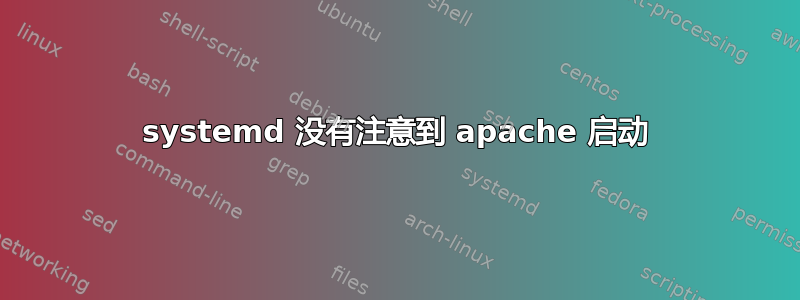
我的 debian 系统已感染 systemd 病毒...
当我发出“service apache2 start”命令来启动 apache 时,它认为它失败了,但 apache 运行正常。因此“service apache2 stop”没有任何作用,因为系统认为 apache 尚未启动。要停止 apache,我必须发出“killall apache2”
# service apache2 start
Job for apache2.service failed. See 'systemctl status apache2.service'
and 'journalctl -xn' for details.
# systemctl status apache2.service
â apache2.service - LSB: Apache2 web server
Loaded: loaded (/etc/init.d/apache2)
Active: failed (Result: exit-code) since Thu 2016-06-09 15:49:43 CEST; 32s ago
Process: 7513 ExecStart=/etc/init.d/apache2 start (code=exited, status=1/FAILURE)
Jun 09 15:49:43 apache2[7513]: Starting web server: apache2 failed!
Jun 09 15:49:43 apache2[7513]: The apache2 instance did not start within 20 seconds. Please read the log files to discover problems ... (warning).
Jun 09 15:49:43 systemd[1]: apache2.service: control process exited, code=exited status=1
Jun 09 15:49:43 systemd[1]: Failed to start LSB: Apache2 web server.
Jun 09 15:49:43 systemd[1]: Unit apache2.service entered failed state.
系统是debian 8.5;经过多个版本升级。
为什么当 Apache 启动正常时,“系统”却认为它失败了?
[Thu Jun 09 16:11:40.945575 2016] [mpm_prefork:notice] [pid 13426] AH00163: Apache/2.4.10 (Debian) mod_python/3.3.1 Python/2.7.9 OpenSSL/1.0.1t configured -- resuming normal operations
[Thu Jun 09 16:11:40.945846 2016] [core:notice] [pid 13426] AH00094: Command line: '/usr/sbin/apache2'
更新 /etc/init.d/apache2 在以下位置查找 pidfile:
/var/运行/apache2/apache2.pid,但文件实际上位于
/var/运行/apache2.pid,即少了一个子目录。
答案1
pidfile 位于一个意外的位置。编辑
/etc/apache2/环境变量线
导出 APACHE_PID_FILE=/var/run/apache2$SUFFIX.pid
使“服务 apache2 启动/停止”工作


