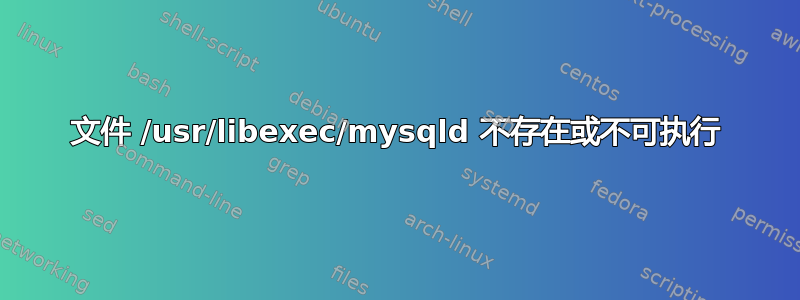
每当我尝试通过命令启动 MySQL 时
service mysqld start
我收到以下错误:
MySQL Daemon failed to start.
Starting mysqld: [FAILED]
并查看日志我看到这个:
150706 14:52:12 mysqld_safe The file /usr/libexec/mysqld
does not exist or is not executable. Please cd to the mysql installation
directory and restart this script from there as follows:
./bin/mysqld_safe&
See http://dev.mysql.com/doc/mysql/en/mysqld-safe.html for more information
每当我 cd 到 /usr/ 并运行命令时,我都会收到相同的错误:
[root@www usr]# ./bin/mysqld_safe
150707 10:15:19 mysqld_safe Logging to '/var/log/mysqld.log'.
150707 10:15:19 mysqld_safe The file /usr/libexec/mysqld
does not exist or is not executable. Please cd to the mysql installation
directory and restart this script from there as follows:
./bin/mysqld_safe&
See http://dev.mysql.com/doc/mysql/en/mysqld-safe.html for more information
我使用的是 CentOS 6.6 版本。如何启动MySQL?
答案1
您CentOS 6.6可以检查是否mysql-server安装了:
rpm -qi mysql-server
您可以使用以下命令安装它:
yum install mysql-server
或重新安装它:
yum reinstall mysql-server


