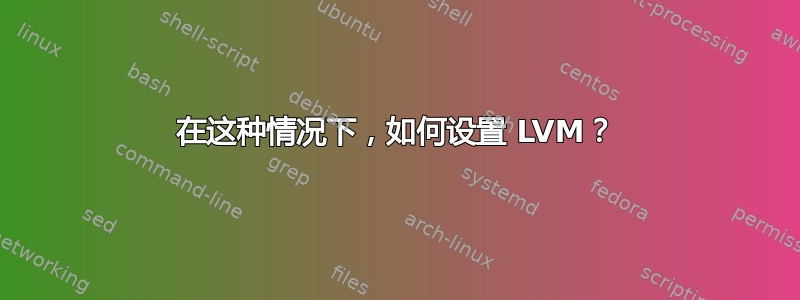
我有一个类似这样的设置,我需要将 sda3 和 sdb 放在 /home 文件夹下,全部合并为一个。我不关心当前 /home 目录的内容,那里的所有内容都可以被删除。
1) LVM work has never been done on this system. sda, sda1, sda2, (sda3), sda4 can be left
as is before going to the further steps? They are set up the standard way.
2) There is no need to partition the sda3 as 8e (the LVM type)?
3) Do not create a parition on sdb, or maybe create a partition of the LVM type (8e)?
4) pvcreate /dev/sdb - create a physical volume
5) pvcreate /dev/sda2 - create physical volume
6) vgcreate volgrp1 /dev/sdb /dev/sda2 - create volume group named volgrp1
7) lvcreate volgrp1 (can define size, name and probably other things, but this is the most
basic form, default naming convention will be used)
8) create an ext4 filesystem on it, just like with regular partitions
9) mkdir /home
10) mount lvol1 (default name given by the lvcreate command) on it
11) So the (sda), sda1, sda2, sda4 will be non-lvm and thats ok?
这是正确的吗,或者我在这里遗漏了什么或者做错了什么?
谢谢。
答案1
您应该复制粘贴而不是截图:) 它看起来像这样:
NAME MAJ:MIN RM SIZE RO TYPE MOUNTPOINT
sda 8:0 0 1.8T O disk
|-sda1 8:1 0 1004.5K O part
|-sda2 8:2 0 19.5G O part /
|-sda3 8:3 0 1.8T O part /home
\-sda4 8:4 0 15.6G O part [SWAP]
sdb 8:16 0 1.8T O disk
- 您需要卸载
/home,也不需要mkdir /home。您还需要以 root 身份登录或以单用户模式启动,以避免卸载时出现问题/home。 - 卸载 /home 后,您可以继续执行步骤 2,即将 sda3 标记为 8e LVM。我不太确定您是否需要这样做,但您可能确实需要。
- 在步骤 3 中,无需创建分区。
pvcreate将创建所需的内容(如果其中已有内容,可能会发出警告) - 在第 5 步和第 6 步中,您写了
sda2但您肯定是指sda3哪个是您的/home。弄乱它会弄乱您的系统,以至于更容易从头开始重新安装。这自然让我想到了下一点…… - 总是如果您有重要的数据,请先备份!哪怕是最轻微的错误(您的或我的)都可能导致系统崩溃!
否则,我认为你做对了。将 sda1、sda2 和 sda4 保留为非 LVM 绝对没有问题。


